Moving to a new computer! Cant find game save files
Page 1 of 1 • Share
 Moving to a new computer! Cant find game save files
Moving to a new computer! Cant find game save files
I got a new laptop and downloaded the sims 4 again. I am praying I don't have to recreate everything I did already. Where can I find the save files from my previous sims 4 so I can port it over to my new laptop?
Guest- Guest
 Re: Moving to a new computer! Cant find game save files
Re: Moving to a new computer! Cant find game save files
In user\username\Documents\Electronic Arts\The Sims 4
or
in OneDrive\Documents\Electronic Arts'\The Sims 4
or
in OneDrive\Documents\Electronic Arts'\The Sims 4
Guest- Guest
 Re: Moving to a new computer! Cant find game save files
Re: Moving to a new computer! Cant find game save files
Okay, so would these be the save files? 

Guest- Guest
 Re: Moving to a new computer! Cant find game save files
Re: Moving to a new computer! Cant find game save files
Hi,
No. That would be your tray items. I'm wondering why it's inside your Game installation folder however.
No. That would be your tray items. I'm wondering why it's inside your Game installation folder however.
Guest- Guest
 Re: Moving to a new computer! Cant find game save files
Re: Moving to a new computer! Cant find game save files
I can't see the complete folder but I can only guess that your Program Files for the Sims 4 are in the same directory as your Documents files.
The blue circled items should not be in the same directory of SP08,09,10,12 aso. (SP 11 is missing anyway)
The circled items should be in Documents\Electronic Arts\The Sims 4\Tray
The blue circled items should not be in the same directory of SP08,09,10,12 aso. (SP 11 is missing anyway)
The circled items should be in Documents\Electronic Arts\The Sims 4\Tray
Guest- Guest
 Re: Moving to a new computer! Cant find game save files
Re: Moving to a new computer! Cant find game save files
Okay so here is the installation folder from the old save :
And the previous picture was from my new computer. Thank you for pointing out that I missed a file when downloading. I'll go find it

And the previous picture was from my new computer. Thank you for pointing out that I missed a file when downloading. I'll go find it
Guest- Guest
 Re: Moving to a new computer! Cant find game save files
Re: Moving to a new computer! Cant find game save files
I don't know why they are inside of the game folder on my old save. The game runs perfectly, I didn't know they weren't supposed to be there.
Guest- Guest
 Re: Moving to a new computer! Cant find game save files
Re: Moving to a new computer! Cant find game save files
Hey,
The installation folder basically means where you had installed the game to so it should either be Program Files (x86)/Program Files. I'm seeing yours is at Program Files so that's fine.
Those tray files might be your household, though it's not exactly the save file. Did you find anything inside Documents/One drive like Tarac had mentioned?
The installation folder basically means where you had installed the game to so it should either be Program Files (x86)/Program Files. I'm seeing yours is at Program Files so that's fine.
Those tray files might be your household, though it's not exactly the save file. Did you find anything inside Documents/One drive like Tarac had mentioned?
Guest- Guest
 Re: Moving to a new computer! Cant find game save files
Re: Moving to a new computer! Cant find game save files
I'm not seeing anything called one drive (sorry if im misunderstanding you)


Guest- Guest
 Re: Moving to a new computer! Cant find game save files
Re: Moving to a new computer! Cant find game save files
Oh dear, there's no need to apologize. I see that you have EA folder there. Is there a Sims 4 folder inside? If yes, you can find your save files in there.
Guest- Guest
 Re: Moving to a new computer! Cant find game save files
Re: Moving to a new computer! Cant find game save files
This is what was inside the Sims 4 folder: 
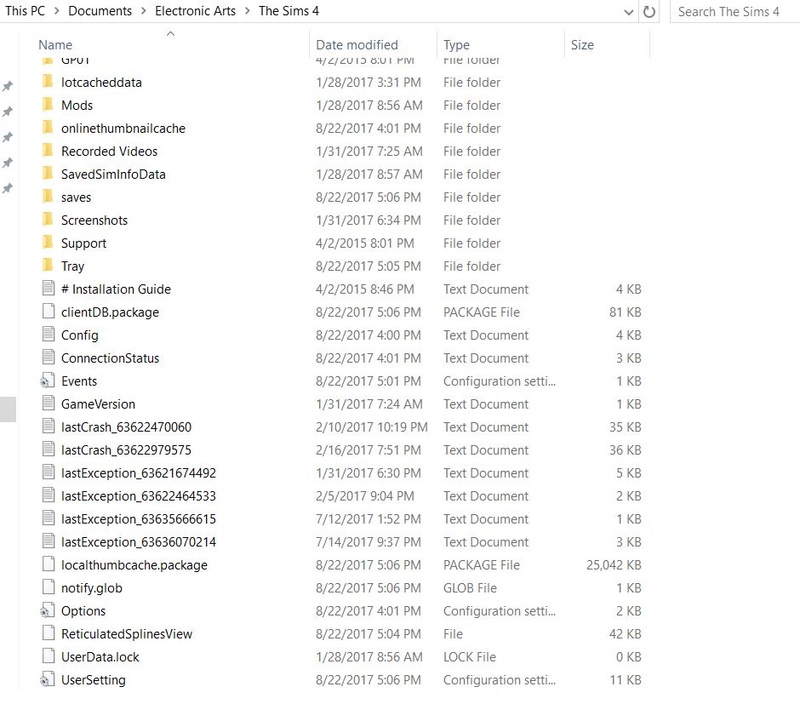

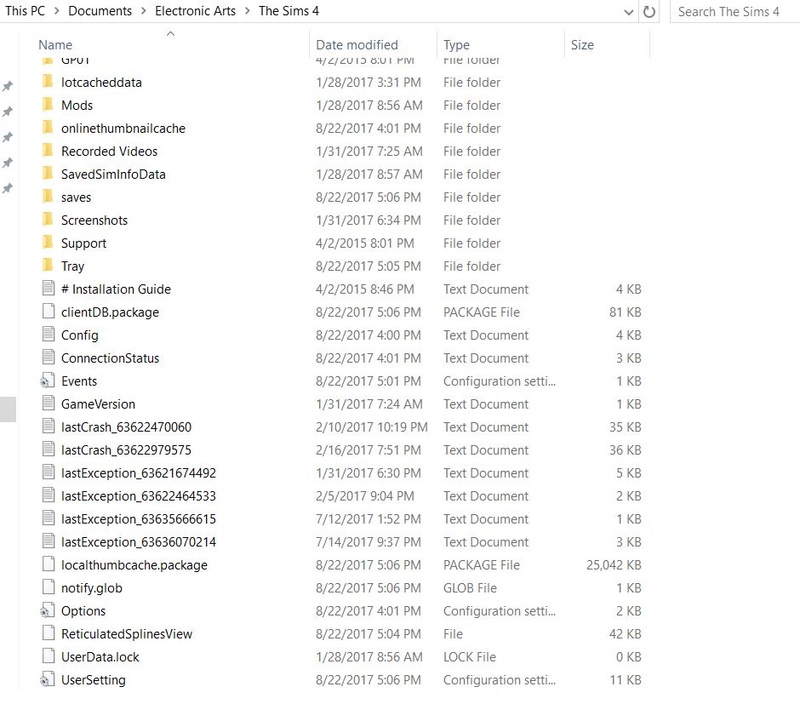
Guest- Guest
 Re: Moving to a new computer! Cant find game save files
Re: Moving to a new computer! Cant find game save files
Oh, it looks like there's alot of stuff mixed up inside. Your saves can be found inside the saves folder and trays are basically your household or lots you have downloaded. Your Documents and Sims 4 installation folder should look as follow:
//I've installed mine on external disk so yours should be Program Files. (:
You have a couple that won't show in mine (those last exceptions and such). Just move them out to another folder (you can make like a sims4others in desktop or something similar).
//I've installed mine on external disk so yours should be Program Files. (:
- Document folder:
- Sims 4 folder:
You have a couple that won't show in mine (those last exceptions and such). Just move them out to another folder (you can make like a sims4others in desktop or something similar).
Guest- Guest
 Re: Moving to a new computer! Cant find game save files
Re: Moving to a new computer! Cant find game save files
I'm sorry to say, but it's a complete mesh. You've mixed up everything.
I can only suggest that you remove EVERYTHING and start anew.
Items that should have been in the Program Files section are in the Documents and vice versa.
You can't have problems with installing the base game because that's done for you.
As soon as the base game is installed in C:\Program Files (x86)\Electronic Arts\The Sims 4, rightclick on the folder The Sims 4 and select CUT then rightclick on the folder Program Files (x86) and select PASTE.
Consequently your install folder will now be C:\Program Files (x86)\The Sims 4.
Now, after you have extracted the download for Get to Work with Winrar, you select the various files and folders (CTRL+A), copy them (CTRL+C) and go to your install folder (you know C:\Program Files (x86)\The Sims 4) open that The Sims 4 folder and paste (CTRL+V) the selected items.
When asked for overwriting existing files, YES !
Repeat this with Get Together, City Living, Vampires/Toddlers.
When you've finished Vampires/Toddlers delete the folder Game from your install folder C:\Program Files (x86)\The Sims 4.
Now copy/paste as you did before Parenthood, Fitness and Toddler Stuff
After Toddler Stuff you again delete the folder Game from your install folder C:\Program Files (x86)\The Sims 4.
Download and extract with Winrar THIS FOLDER
Copy the newly downloaded folder Game to your install folder C:\Program Files (x86)\The Sims 4.
Start your game as an Administrator with TS4.exe or TS4_x64.exe from your install folder C:\Program Files (x64)\The Sims 4\Game\Bin (make a shortcut for your desktop)
(I once made a video on how to install the G4TW downloads but had to remove it from the website upon instructions of Electronic Arts, nevertheless I'll try and make a new one tomorrow and mail you the link, meanwhile have a look at THIS PAGE)
I can only suggest that you remove EVERYTHING and start anew.
Items that should have been in the Program Files section are in the Documents and vice versa.
You can't have problems with installing the base game because that's done for you.
As soon as the base game is installed in C:\Program Files (x86)\Electronic Arts\The Sims 4, rightclick on the folder The Sims 4 and select CUT then rightclick on the folder Program Files (x86) and select PASTE.
Consequently your install folder will now be C:\Program Files (x86)\The Sims 4.
Now, after you have extracted the download for Get to Work with Winrar, you select the various files and folders (CTRL+A), copy them (CTRL+C) and go to your install folder (you know C:\Program Files (x86)\The Sims 4) open that The Sims 4 folder and paste (CTRL+V) the selected items.
When asked for overwriting existing files, YES !
Repeat this with Get Together, City Living, Vampires/Toddlers.
When you've finished Vampires/Toddlers delete the folder Game from your install folder C:\Program Files (x86)\The Sims 4.
Now copy/paste as you did before Parenthood, Fitness and Toddler Stuff
After Toddler Stuff you again delete the folder Game from your install folder C:\Program Files (x86)\The Sims 4.
Download and extract with Winrar THIS FOLDER
Copy the newly downloaded folder Game to your install folder C:\Program Files (x86)\The Sims 4.
Start your game as an Administrator with TS4.exe or TS4_x64.exe from your install folder C:\Program Files (x64)\The Sims 4\Game\Bin (make a shortcut for your desktop)
(I once made a video on how to install the G4TW downloads but had to remove it from the website upon instructions of Electronic Arts, nevertheless I'll try and make a new one tomorrow and mail you the link, meanwhile have a look at THIS PAGE)
Guest- Guest
 Re: Moving to a new computer! Cant find game save files
Re: Moving to a new computer! Cant find game save files
Thank you so much for helping me! I don't know if I would have had the heart to restart all my sims. I can't thank you enough! I found my saves and now they are on my new computer.
I was able to organize everything to be neat with my new computer so thank you both for helping me with that too!
I was able to organize everything to be neat with my new computer so thank you both for helping me with that too!
Guest- Guest
 Re: Moving to a new computer! Cant find game save files
Re: Moving to a new computer! Cant find game save files
Glad you managed to find your saves!God'sKitten wrote:Thank you so much for helping me! I don't know if I would have had the heart to restart all my sims. I can't thank you enough! I found my saves and now they are on my new computer.
I was able to organize everything to be neat with my new computer so thank you both for helping me with that too!
I'll keep this topic open for the moment in case you have any other problems loading the new saves/or installing the game on your new computer.
Guest- Guest
 Re: Moving to a new computer! Cant find game save files
Re: Moving to a new computer! Cant find game save files
God'sKitten wrote:Thank you so much for helping me! I don't know if I would have had the heart to restart all my sims. I can't thank you enough! I found my saves and now they are on my new computer.
I was able to organize everything to be neat with my new computer so thank you both for helping me with that too!
For future reference, maybe it is worth looking at the 'bigger picture' in this.
 If two different folders (installation folder + documents folder) are in two different locations, then there is usually a reason for that. Even if you transfer those two folders onto a new computer, they still have to be inserted into the corresponding folder locations on the new computer, as well. A.k.a., and not mixed up.
If two different folders (installation folder + documents folder) are in two different locations, then there is usually a reason for that. Even if you transfer those two folders onto a new computer, they still have to be inserted into the corresponding folder locations on the new computer, as well. A.k.a., and not mixed up.Some games or game platforms like Steam make it a bit easier, in so far as you just have to transfer one folder. With regards to Steam that is C:\Program files (x86)\Steam. But on Origin it seems they choose two different folder locations because they thought it fit to prevent users from "accidentally" removing their savefiles, when uninstalling the actual game. So when a game does get removed, you'll typically still have your savefiles - in the other folder location.

The_gh0stm4n- G4TW RETIRED Forum Gatekeeper

- Windows version :
- Windows 8
- Windows 7
- Windows XP
- Windows 10
System architecture :- 32 bits (x86)
- 64 bits (x64)
Favourite games : The Sims 3, L.A. Noire, Saints Row, Red Faction, Team Fortress 2, Overwatch, PvZ: Garden Warfare, Call of Duty: Ghosts, GTA: San Andreas, Counter-Strike, Hitman, Borderlands, The Binding of Isaac, Government simulation & Military strategy games, S.W.A.T. 4, GTA Online, Red Dead Online, Chessmaster XI, Monster Hunter: World, Paint the Town Red, Destiny 2.

Posts : 18958
Points : 27261
Join date : 2012-11-02
Location : Liechtenstein / Switzerland / Austria
 Similar topics
Similar topics» cant find save files in save folder
» The installer is telling me can't find game files in selected path
» Can't Find “__Installer”, “Data”, “Game” and “Support" Files In Ultimate Fix. [SOLVED]
» Store fix files causes game to save/load forever
» Base game install can't find files
» The installer is telling me can't find game files in selected path
» Can't Find “__Installer”, “Data”, “Game” and “Support" Files In Ultimate Fix. [SOLVED]
» Store fix files causes game to save/load forever
» Base game install can't find files
Page 1 of 1
Permissions in this forum:
You cannot reply to topics in this forum











