Packs won't work for me, made a huge mistake.
Page 1 of 1 • Share
 Packs won't work for me, made a huge mistake.
Packs won't work for me, made a huge mistake.
I read the install tutorial and the base game works like a charm but the packs don't work at all. Here are the packs I downloaded.

I didn't understand in the tutorial where I'm supposed to put the packs so they work in the base game so i ended up searching a lot on the forum and in the end
copying them to C:\Program Files (x86) \ Electronic Arts \The Sims 4 \Game \ Bin
But now I'm realizing I probably made a mistake with that since they won't work. Can someone please tell me where I'm actually supposed to copy/move the packs so they work?
I tried re-reading the tutorial a couple of times and browsing the forum but I still don't understand. Please help.

I didn't understand in the tutorial where I'm supposed to put the packs so they work in the base game so i ended up searching a lot on the forum and in the end
copying them to C:\Program Files (x86) \ Electronic Arts \The Sims 4 \Game \ Bin
But now I'm realizing I probably made a mistake with that since they won't work. Can someone please tell me where I'm actually supposed to copy/move the packs so they work?
I tried re-reading the tutorial a couple of times and browsing the forum but I still don't understand. Please help.
Guest- Guest
 Re: Packs won't work for me, made a huge mistake.
Re: Packs won't work for me, made a huge mistake.
Before copying the downloaded packs, you must extract them with Winrar.
Once extracted you can copy the contents to the folder Program Files (x86)\The Sims 4 (not to Game\Bin)
When you want to play the game you must MOVE the folder The Sims 4 out of the folder Electronic Arts.
See https://games4theworld.forumotion.com/t31049-another-manual-how-to-install-the-sims-4-and-dlc-s?highlight=another+manual#
or
https://games4theworld.forumotion.com/t21806-must-read-how-to-install-the-sims-4-correctly#
Once extracted you can copy the contents to the folder Program Files (x86)\The Sims 4 (not to Game\Bin)
When you want to play the game you must MOVE the folder The Sims 4 out of the folder Electronic Arts.
See https://games4theworld.forumotion.com/t31049-another-manual-how-to-install-the-sims-4-and-dlc-s?highlight=another+manual#
or
https://games4theworld.forumotion.com/t21806-must-read-how-to-install-the-sims-4-correctly#
Guest- Guest
 Re: Packs won't work for me, made a huge mistake.
Re: Packs won't work for me, made a huge mistake.
Please, please do not extract them ( the 4 .rar Files )in that folder. ( electronic arts/ The sims4/ game/bin)You must first MOVE them out, (Cut/paste ) to your desktop, Than only extract them. From the extracted files COPY/Paste them back to your install folder. Please stick to everything Tarac mentioned as well.
Last edited by Loonieloose on Thu 07 Sep 2017, 15:39; edited 1 time in total (Reason for editing : add location)
Guest- Guest
 Re: Packs won't work for me, made a huge mistake.
Re: Packs won't work for me, made a huge mistake.
Loonieloose wrote:Please, please do not extract them ( the 4 .rar Files )in that folder. You must first MOVE them out, (Cut/paste ) to your desktop, Than only extract them. From the extracted files COPY/Paste them back to your install folder. Please stick to everything Tarac mentioned as well.
No problem to extract from this folder

Guest- Guest
 Re: Packs won't work for me, made a huge mistake.
Re: Packs won't work for me, made a huge mistake.
Jup, but if you look at the path in second image, they are also in the bin file. They should not be in there even.  . And as you have stated, the complete sims 4 file is still in Program files (x86) Electronic Arts folder.
. And as you have stated, the complete sims 4 file is still in Program files (x86) Electronic Arts folder.
 . And as you have stated, the complete sims 4 file is still in Program files (x86) Electronic Arts folder.
. And as you have stated, the complete sims 4 file is still in Program files (x86) Electronic Arts folder.
Guest- Guest
 Update: Packs still won't work for me, don't know what I'm doing wrong
Update: Packs still won't work for me, don't know what I'm doing wrong
So a basic summary from my previous post which can be found here:
I asked for help on the forum because the packs didn't work for me. Thanks to the help of other users I found out I didn't extract the files of the packs, I copied them to the wrong location and I didn't move the "Sims 4" folder out of the "Electronic Arts" folder. So after that I listened to all their instructions and I:
1. Moved the pack files from my download to my desktop and extracted them
2. Deleted the unextracted files from the wrong location
3. Copied the extracted pack files from my desktop to the "Sims 4" file
3. Moved the "Sims 4" file from the "Electronic Arts" file
This is how the Sims 4 file looks right now, with the extracted pack files in it:

That's what I was instructed to do/fix but the packs still won't work for me. I really don't know what I'm doing wrong at this point. Please help me.
I asked for help on the forum because the packs didn't work for me. Thanks to the help of other users I found out I didn't extract the files of the packs, I copied them to the wrong location and I didn't move the "Sims 4" folder out of the "Electronic Arts" folder. So after that I listened to all their instructions and I:
1. Moved the pack files from my download to my desktop and extracted them
2. Deleted the unextracted files from the wrong location
3. Copied the extracted pack files from my desktop to the "Sims 4" file
3. Moved the "Sims 4" file from the "Electronic Arts" file
This is how the Sims 4 file looks right now, with the extracted pack files in it:

That's what I was instructed to do/fix but the packs still won't work for me. I really don't know what I'm doing wrong at this point. Please help me.
Guest- Guest
 Re: Packs won't work for me, made a huge mistake.
Re: Packs won't work for me, made a huge mistake.
Hey guys I'm really thankful to you all but the packs still won't work for me, I did everything as you explained and wrote about it here
Please help me?
EDIT:
TOPICS MERGED.
Do keep to one topic in future.
- Ageha
Please help me?
EDIT:
TOPICS MERGED.
Do keep to one topic in future.
- Ageha
Guest- Guest
 Re: Packs won't work for me, made a huge mistake.
Re: Packs won't work for me, made a huge mistake.
Have a look at THIS MANUAL
Addition for Toddler Stuff:
Step 5 of the basegame (in case you forgot)
When installation is completed, MOVE (not copy) the folder The Sims 4 out of the folder Electronic Arts to any suitable location on your computer. This can even be on an external drive. If you don't move it out of Electronic Arts you will get the Origin-error.
Note: After adding a new Game folder always start The Sims 4 as an administrator.
Language = English by default.
When you do all this in the correct order, the game must work perfectly.
DO NOT APPLY OTHER UPDATES, FIXES, PATCHES AS THESE ARE MEANT FOR PEOPLE WISHING TO PLAY WITH THE BASE GAME ONLY.
Addition for Toddler Stuff:
8. Toddler Stuff
|
| ||||
When installation is completed, MOVE (not copy) the folder The Sims 4 out of the folder Electronic Arts to any suitable location on your computer. This can even be on an external drive. If you don't move it out of Electronic Arts you will get the Origin-error.
Note: After adding a new Game folder always start The Sims 4 as an administrator.
Language = English by default.
When you do all this in the correct order, the game must work perfectly.
DO NOT APPLY OTHER UPDATES, FIXES, PATCHES AS THESE ARE MEANT FOR PEOPLE WISHING TO PLAY WITH THE BASE GAME ONLY.
Guest- Guest
 Re: Packs won't work for me, made a huge mistake.
Re: Packs won't work for me, made a huge mistake.
- Folder in Documents\Electronic Arts (click to open):

- Installation-folder with all DLC's installed (click to open):

Apparently you copied the extracted downloads to your folder in Documents instead of to your installation folder (you know, the one you moved out of Program Files (x86)\Electronic Arts.)
Open the extracted downloadfolder, like The Sims 4 - Get to Work, first and then copy the files and folders to your installation folder.
When you open the folder Get to Work, you'll see this:

These are the files/folders you'll have to copy to your installation folder.
Then do the same with Get Together, City Living aso.
Folder Get Together:

When prompted with xxx files already exist, overwrite ? = YES
Pay attention to the correct order:
1. Get to Work
2. Get Together
3. City Living
4. Vampires/Toddler/Bowling
5. Delete the folder Game from your installation folder (don't skip this one, it cures the infinite loading of households. You MUST install Parenthood after that)
6. Parenthood
7. Fitness
8. Toddler Stuff
9. Error 3 patch
Guest- Guest
 Similar topics
Similar topics» Torrented Game Packs, Expansion Packs and Stuff Packs work with the Sims 4 (CD)?
» Made a mistake I think
» Upgraded to Windows 10 and now Get To Work (and the rest of the game packs and stuff packs) are gone!
» Definitely made a mistake while applying the ultimate fix.[SOLVED]
» Expansion packs wont work after ultimate fix [SOLVED]
» Made a mistake I think
» Upgraded to Windows 10 and now Get To Work (and the rest of the game packs and stuff packs) are gone!
» Definitely made a mistake while applying the ultimate fix.[SOLVED]
» Expansion packs wont work after ultimate fix [SOLVED]
Page 1 of 1
Permissions in this forum:
You cannot reply to topics in this forum









