How to install Sims 3 properly
Page 1 of 2 • Share
Page 1 of 2 • 1, 2 
 How to install Sims 3 properly
How to install Sims 3 properly
Hello everyone, ok so after a long delay i am going to give this another shot, i have downloaded the manual patch from G4TW as well as The Ultimate fix, but i see the Ultimate Fix is a single file (no instructions, all original files etc) just 1 .rar file. this this correct?
Also i was reading the *MUST READ* How to install the Sims 3 correctly form, they say we must download and install the base game, do we have to download it? what if we own an original copy of the disk???? if we HAVE to download, please can someone give me the link???
much appreciated,
Tami
 :$
:$
Also i was reading the *MUST READ* How to install the Sims 3 correctly form, they say we must download and install the base game, do we have to download it? what if we own an original copy of the disk???? if we HAVE to download, please can someone give me the link???
much appreciated,
Tami
 :$
:$
Guest- Guest
 Re: How to install Sims 3 properly
Re: How to install Sims 3 properly
Hello,
The instructions for the fix are in the RAR.
You can use your store bought base game as well as one you've downloaded.
The instructions for the fix are in the RAR.
You can use your store bought base game as well as one you've downloaded.

☠ ~ Aɳɳ ~ ☠- G4TW SUPER Adminatrix
First Lady / Commander-In-Chief
- Windows version :
- Windows 8
- Windows XP
- Windows 10
System architecture :- 32 bits (x86)
- 64 bits (x64)

Posts : 15148
Points : 22910
Join date : 2011-05-31
 Re: How to install Sims 3 properly
Re: How to install Sims 3 properly
Hi Edin,
thank you for your prompt reply! i was silly! just had my PC hard reformatted and i didnt have WinZip installed. Hence why it was only showing a single file :$ . i will be trying the reinstall tomorrow.... FINGERS CROSSED!!
. i will be trying the reinstall tomorrow.... FINGERS CROSSED!!
thank you for your prompt reply! i was silly! just had my PC hard reformatted and i didnt have WinZip installed. Hence why it was only showing a single file :$
 . i will be trying the reinstall tomorrow.... FINGERS CROSSED!!
. i will be trying the reinstall tomorrow.... FINGERS CROSSED!!
Guest- Guest
 Re: How to install Sims 3 properly
Re: How to install Sims 3 properly
*Tami* wrote:Hi Edin,
thank you for your prompt reply! i was silly! just had my PC hard reformatted and i didnt have WinZip installed. Hence why it was only showing a single file :$. i will be trying the reinstall tomorrow.... FINGERS CROSSED!!
Hello @*Tami*,
Just a small clarification: use the program WinRAR, and not Winzip or anything like that, because if you use something different than WinRAR, you might end up with data corruption problems after the extraction.
 Get WinRAR from this direct download link here:
Get WinRAR from this direct download link here:http://bit.ly/1JFxr51

The_gh0stm4n- G4TW RETIRED Forum Gatekeeper

- Windows version :
- Windows 8
- Windows 7
- Windows XP
- Windows 10
System architecture :- 32 bits (x86)
- 64 bits (x64)
Favourite games : The Sims 3, L.A. Noire, Saints Row, Red Faction, Team Fortress 2, Overwatch, PvZ: Garden Warfare, Call of Duty: Ghosts, GTA: San Andreas, Counter-Strike, Hitman, Borderlands, The Binding of Isaac, Government simulation & Military strategy games, S.W.A.T. 4, GTA Online, Red Dead Online, Chessmaster XI, Monster Hunter: World, Paint the Town Red, The Elder Scrolls Online, Destiny 2.

Posts : 18959
Points : 27052
Join date : 2012-11-02
Location : Liechtenstein / Switzerland / Austria
 Re: How to install Sims 3 properly
Re: How to install Sims 3 properly
Hello Carlos,
Ah you see? i am a real NOOB, lol... thank you so much for the clarification and the link!!!!!! it is much appreciated!



Ah you see? i am a real NOOB, lol... thank you so much for the clarification and the link!!!!!! it is much appreciated!



Guest- Guest
 Re: How to install Sims 3 properly
Re: How to install Sims 3 properly
*Tami* wrote:Hello Carlos,
Ah you see? i am a real NOOB, lol... thank you so much for the clarification and the link!!!!!! it is much appreciated!


No problem..and keep us posted !
P.S. all these programs that compress stuff (i.e. reduce filesizes of things), such as WinRAR, WinZip, 7-zip, etc., use different algorithms (= methods) of compression and decompression. In general, you must always unpack stuff solely with the program that the download was packed in. In case of doubt, ask the uploader about these details. Games4theworld always uses WinRAR here.
Imagine a set of different locks which all need different keys. You must use the appropriate key (here: the right program) to open a lock. That would be a close real-life analogy.

The_gh0stm4n- G4TW RETIRED Forum Gatekeeper

- Windows version :
- Windows 8
- Windows 7
- Windows XP
- Windows 10
System architecture :- 32 bits (x86)
- 64 bits (x64)
Favourite games : The Sims 3, L.A. Noire, Saints Row, Red Faction, Team Fortress 2, Overwatch, PvZ: Garden Warfare, Call of Duty: Ghosts, GTA: San Andreas, Counter-Strike, Hitman, Borderlands, The Binding of Isaac, Government simulation & Military strategy games, S.W.A.T. 4, GTA Online, Red Dead Online, Chessmaster XI, Monster Hunter: World, Paint the Town Red, The Elder Scrolls Online, Destiny 2.

Posts : 18959
Points : 27052
Join date : 2012-11-02
Location : Liechtenstein / Switzerland / Austria
 Re: How to install Sims 3 properly
Re: How to install Sims 3 properly
Hi again Carlos,
ok so im busy installing my million and one discs (as you know, im sure) lol , i just wanted to check, once ALL the discs are installed and are cracked according to the ultimate fix, do i then add the games to my systems DEP???
, i just wanted to check, once ALL the discs are installed and are cracked according to the ultimate fix, do i then add the games to my systems DEP???
also, when it comes to CC, what are the recommendations??i have over 1 gig worth of various CC i wouldnt like to lose, some can go but alot i would like to keep. i dont mind having to sort them manually, but how can i ensure they dont corrupt my game?? also which are the better sites to use, as to avoid potential conflict\corrupt???
i usually use Nraas for my Mods, and G4TW for store content and towns! and MTS for hair and clothes.
(most important Store CC i want is Bohemian Fruit and Nut, Deep Fryer/Ice Cream and i have Monte Vista for the Pizza Oven)
sorry for all the questions, but i want to make sure i do this properly the first time ( so hopefully i wont have to do it again)


much appreciated
Tami
//EDIT
Hi again,
ok so now that all the discs are installed, i went to apply the cracks.... in my Program Files (x86) there is no Electronic Arts folder. it is however in my normal Program Files folder, does this make a difference????
I did crack the folders in the Program Files (as per the instructions) , as well as adding the files to the DEP program.
again, i will apologise, i am somewhat neurotic as when i start simming, my sessions usually last from 12pm to 2 am
 hence why i want to make sure this is gonna work 100%
hence why i want to make sure this is gonna work 100%
//EDIT
*Sigh*
ok so i was on my game for like 3 min and i saved my game, which went well but as soon as i went to quit, it crashed to desktop..
So i ran the Crash Log Analyzer.... this was the result:
Processor Name: Intel(R) Core(TM) i5 CPU 650 @ 3.20GHz
Processor Architecture: x86
Graphics Processor: NVIDIA GeForce GTS 450 (1 GiB, not found)
Antiviruses:
Games Installed: The Sims 3 (1.67.2.024002), The Sims
3 (1.67.2.024002), The Sims 3 World Adventures (2.0.86.002002 -> 2.17.2.011032), The Sims
3 World Adventures (2.0.86.002002 -> 2.17.2.011032), The Sims 3 High-End Loft Stuff (3.0.38.004001 -> 3.13.1.011031), The Sims
3 High-End Loft Stuff (3.0.38.004001 -> 3.13.1.011031), The Sims 3 Ambitions (4.0.87.006001 -> 4.10.1.011031), The Sims
3 Ambitions (4.0.87.006001 -> 4.10.1.011031), The Sims 3 Fast Lane Stuff (5.0.44.008001 -> 5.8.1.011031), The Sims
3 Fast Lane Stuff (5.0.44.008001 -> 5.8.1.011031), The Sims 3 Late Night (6.0.81.009001 -> 6.5.1.011031), The Sims
3 Late Night (6.0.81.009001 -> 6.5.1.011031), The Sims 3 Outdoor Living Stuff (7.0.55.010001 -> 7.3.2.011031), The Sims
3 Outdoor Living Stuff (7.0.55.010001 -> 7.3.2.011031), The Sims 3 Generations (8.0.152.011001), The Sims
3 Generations (8.0.152.011001), The Sims 3 Town Life Stuff (9.0.73.012001), The Sims
3 Town Life Stuff (9.0.73.012001), The Sims 3 Pets (10.0.96.013001), The Sims
3 Pets (10.0.96.013001), The Sims 3 Master Suite Stuff (11.0.84.014001), The Sims
3 Master Suite Stuff (11.0.84.014001), The Sims 3 Showtime (12.0.273.015001), The Sims
3 Showtime (12.0.273.015001), The Sims 3 Katy Perry's Sweet Treats (13.0.62.016001), The Sims
3 Katy Perry's Sweet Treats (13.0.62.016001), The Sims 3 Diesel Stuff (14.0.48.017001), The Sims
3 Diesel Stuff (14.0.48.017001), The Sims 3 Supernatural (15.0.135.018001), The Sims
3 Supernatural (15.0.135.018001), The Sims 3 Seasons (16.0.136.019001), The Sims
3 Seasons (16.0.136.019001), The Sims 3 70s, 80s, & 90s Stuff (17.0.77.020001), The Sims
3 70s, 80s, & 90s Stuff (17.0.77.020001), The Sims 3 University Life (18.0.126.021001), The Sims
3 University Life (18.0.126.021001), The Sims 3 Island Paradise (19.0.101.022001), The Sims
3 Island Paradise (19.0.101.022001), The Sims 3 Movie Stuff (20.0.53.023001), The Sims
3 Movie Stuff (20.0.53.023001), The Sims 3 Into the Future (21.0.150.024001)
3 Into the Future (21.0.150.024001)
Custom Content: Yes (1 found)
[UNKNOWN] 2/6/2016 6:50:43 PM
OS Version: 6.1.7601
TS3 Path: C:\Program Files\Electronic Arts\The Sims 3\Game\Bin\TS3W.exe
TS3 Version: 0.2.0.209
Installed RAM: 3.49 GiB
TS3 Free VM: 551 MiB / 2.00 GiB
Crash Type: ACCESS_VIOLATION reading address 0x00000038
Crash Address: 0x006facdc "C:\Program Files\Electronic Arts\The Sims 3\Game\Bin\TS3W.exe":0x0001:0x002f9cdc
ANY idea what this means???? this is my first use of Crash Log Analyzer
ok so im busy installing my million and one discs (as you know, im sure) lol
 , i just wanted to check, once ALL the discs are installed and are cracked according to the ultimate fix, do i then add the games to my systems DEP???
, i just wanted to check, once ALL the discs are installed and are cracked according to the ultimate fix, do i then add the games to my systems DEP???also, when it comes to CC, what are the recommendations??i have over 1 gig worth of various CC i wouldnt like to lose, some can go but alot i would like to keep. i dont mind having to sort them manually, but how can i ensure they dont corrupt my game?? also which are the better sites to use, as to avoid potential conflict\corrupt???
i usually use Nraas for my Mods, and G4TW for store content and towns! and MTS for hair and clothes.
(most important Store CC i want is Bohemian Fruit and Nut, Deep Fryer/Ice Cream and i have Monte Vista for the Pizza Oven)
sorry for all the questions, but i want to make sure i do this properly the first time ( so hopefully i wont have to do it again)



much appreciated
Tami
//EDIT
Hi again,
ok so now that all the discs are installed, i went to apply the cracks.... in my Program Files (x86) there is no Electronic Arts folder. it is however in my normal Program Files folder, does this make a difference????
I did crack the folders in the Program Files (as per the instructions) , as well as adding the files to the DEP program.
again, i will apologise, i am somewhat neurotic as when i start simming, my sessions usually last from 12pm to 2 am

 hence why i want to make sure this is gonna work 100%
hence why i want to make sure this is gonna work 100%//EDIT
*Sigh*
ok so i was on my game for like 3 min and i saved my game, which went well but as soon as i went to quit, it crashed to desktop..
So i ran the Crash Log Analyzer.... this was the result:
Processor Name: Intel(R) Core(TM) i5 CPU 650 @ 3.20GHz
Processor Architecture: x86
Graphics Processor: NVIDIA GeForce GTS 450 (1 GiB, not found)
Antiviruses:
Games Installed: The Sims
 3 (1.67.2.024002), The Sims
3 (1.67.2.024002), The Sims 3 World Adventures (2.0.86.002002 -> 2.17.2.011032), The Sims
3 World Adventures (2.0.86.002002 -> 2.17.2.011032), The Sims 3 High-End Loft Stuff (3.0.38.004001 -> 3.13.1.011031), The Sims
3 High-End Loft Stuff (3.0.38.004001 -> 3.13.1.011031), The Sims 3 Ambitions (4.0.87.006001 -> 4.10.1.011031), The Sims
3 Ambitions (4.0.87.006001 -> 4.10.1.011031), The Sims 3 Fast Lane Stuff (5.0.44.008001 -> 5.8.1.011031), The Sims
3 Fast Lane Stuff (5.0.44.008001 -> 5.8.1.011031), The Sims 3 Late Night (6.0.81.009001 -> 6.5.1.011031), The Sims
3 Late Night (6.0.81.009001 -> 6.5.1.011031), The Sims 3 Outdoor Living Stuff (7.0.55.010001 -> 7.3.2.011031), The Sims
3 Outdoor Living Stuff (7.0.55.010001 -> 7.3.2.011031), The Sims 3 Generations (8.0.152.011001), The Sims
3 Generations (8.0.152.011001), The Sims 3 Town Life Stuff (9.0.73.012001), The Sims
3 Town Life Stuff (9.0.73.012001), The Sims 3 Pets (10.0.96.013001), The Sims
3 Pets (10.0.96.013001), The Sims 3 Master Suite Stuff (11.0.84.014001), The Sims
3 Master Suite Stuff (11.0.84.014001), The Sims 3 Showtime (12.0.273.015001), The Sims
3 Showtime (12.0.273.015001), The Sims 3 Katy Perry's Sweet Treats (13.0.62.016001), The Sims
3 Katy Perry's Sweet Treats (13.0.62.016001), The Sims 3 Diesel Stuff (14.0.48.017001), The Sims
3 Diesel Stuff (14.0.48.017001), The Sims 3 Supernatural (15.0.135.018001), The Sims
3 Supernatural (15.0.135.018001), The Sims 3 Seasons (16.0.136.019001), The Sims
3 Seasons (16.0.136.019001), The Sims 3 70s, 80s, & 90s Stuff (17.0.77.020001), The Sims
3 70s, 80s, & 90s Stuff (17.0.77.020001), The Sims 3 University Life (18.0.126.021001), The Sims
3 University Life (18.0.126.021001), The Sims 3 Island Paradise (19.0.101.022001), The Sims
3 Island Paradise (19.0.101.022001), The Sims 3 Movie Stuff (20.0.53.023001), The Sims
3 Movie Stuff (20.0.53.023001), The Sims 3 Into the Future (21.0.150.024001)
3 Into the Future (21.0.150.024001)Custom Content: Yes (1 found)
[UNKNOWN] 2/6/2016 6:50:43 PM
OS Version: 6.1.7601
TS3 Path: C:\Program Files\Electronic Arts\The Sims 3\Game\Bin\TS3W.exe
TS3 Version: 0.2.0.209
Installed RAM: 3.49 GiB
TS3 Free VM: 551 MiB / 2.00 GiB
Crash Type: ACCESS_VIOLATION reading address 0x00000038
Crash Address: 0x006facdc "C:\Program Files\Electronic Arts\The Sims 3\Game\Bin\TS3W.exe":0x0001:0x002f9cdc
ANY idea what this means???? this is my first use of Crash Log Analyzer
Last edited by *Tami* on Sat 06 Feb 2016, 17:33; edited 1 time in total
Guest- Guest
 Re: How to install Sims 3 properly
Re: How to install Sims 3 properly
Hello again !
Yes, you can either add all the .exe files of the game individually to the DEP exceptions, or you can take a shortcut too.
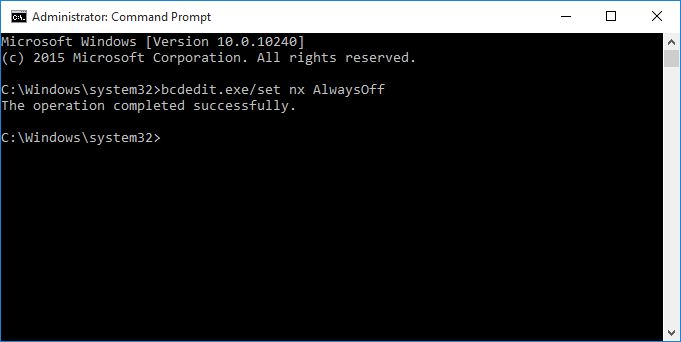
For that, you would need to run the command prompt as Administrator. What Windows system are you on ? Is it maybe Windows XP ?
And no, it doesn't matter here if your installation is under C:\Program Files. But I would also have a look at this topic here too, as it can help prevent crashes:
https://games4theworld.forumotion.com/t21716-excessive-fps-rendering-in-the-sims-3-updated-on-16-12-2015
About your CC, are they in .sims3pack or .package file format ?
Yes, you can either add all the .exe files of the game individually to the DEP exceptions, or you can take a shortcut too.
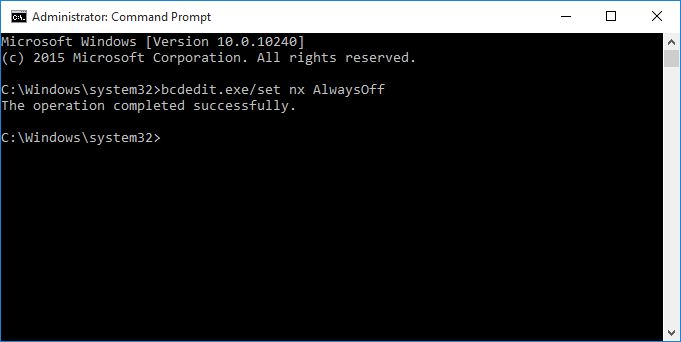
For that, you would need to run the command prompt as Administrator. What Windows system are you on ? Is it maybe Windows XP ?
And no, it doesn't matter here if your installation is under C:\Program Files. But I would also have a look at this topic here too, as it can help prevent crashes:
https://games4theworld.forumotion.com/t21716-excessive-fps-rendering-in-the-sims-3-updated-on-16-12-2015
About your CC, are they in .sims3pack or .package file format ?

The_gh0stm4n- G4TW RETIRED Forum Gatekeeper

- Windows version :
- Windows 8
- Windows 7
- Windows XP
- Windows 10
System architecture :- 32 bits (x86)
- 64 bits (x64)
Favourite games : The Sims 3, L.A. Noire, Saints Row, Red Faction, Team Fortress 2, Overwatch, PvZ: Garden Warfare, Call of Duty: Ghosts, GTA: San Andreas, Counter-Strike, Hitman, Borderlands, The Binding of Isaac, Government simulation & Military strategy games, S.W.A.T. 4, GTA Online, Red Dead Online, Chessmaster XI, Monster Hunter: World, Paint the Town Red, The Elder Scrolls Online, Destiny 2.

Posts : 18959
Points : 27052
Join date : 2012-11-02
Location : Liechtenstein / Switzerland / Austria
 Re: How to install Sims 3 properly
Re: How to install Sims 3 properly
Hi Carlos, thank you so much for the reply,
I am currently running Windows 7, 32Bit system. Most of my CC is .sims3pack but a few (maybe 200-500mb) are . package
I am currently running Windows 7, 32Bit system. Most of my CC is .sims3pack but a few (maybe 200-500mb) are . package
Guest- Guest
 Re: How to install Sims 3 properly
Re: How to install Sims 3 properly
*Tami* wrote:Hi Carlos, thank you so much for the reply,
I am currently running Windows 7, 32Bit system. Most of my CC is .sims3pack but a few (maybe 200-500mb) are . package
OK, in order to do the "shortcut", open up your Start-menu and in the search mask at the bottom type "cmd" and wait a little. If the cmd-icon shows up at the top of that Start-menu then, right-click on it and choose "run as Administrator".
Now in the command prompt type bcdedit.exe/set nx AlwaysOff. See how I typed it in my screenshot above too. If done right, you should get a success-message. And in order for the changes to take effect you will need to re-start the computer. And upon your next re-start, your DEP is permanently disabled ! But don't forget to do the thing with the "VSync" too, which I also hinted at, in my previous reply.
About your CC, if they were in .package file format, you could sort them out individually if you suspect problems. But .sims3packs all get "merged" once you install them. I don't know of a specific way to sort through .sims3pack files that are already installed. For now, I would suggest you just go ahead and install your stuff. Unless the custom content is very old, you shouldn't get any problems. But you should be careful with items that modify in-game mechanics (= script mods). Because they tend to cause most problems in the end.

The_gh0stm4n- G4TW RETIRED Forum Gatekeeper

- Windows version :
- Windows 8
- Windows 7
- Windows XP
- Windows 10
System architecture :- 32 bits (x86)
- 64 bits (x64)
Favourite games : The Sims 3, L.A. Noire, Saints Row, Red Faction, Team Fortress 2, Overwatch, PvZ: Garden Warfare, Call of Duty: Ghosts, GTA: San Andreas, Counter-Strike, Hitman, Borderlands, The Binding of Isaac, Government simulation & Military strategy games, S.W.A.T. 4, GTA Online, Red Dead Online, Chessmaster XI, Monster Hunter: World, Paint the Town Red, The Elder Scrolls Online, Destiny 2.

Posts : 18959
Points : 27052
Join date : 2012-11-02
Location : Liechtenstein / Switzerland / Austria
 Re: How to install Sims 3 properly
Re: How to install Sims 3 properly
Hi again Carlos,
Ok quick update, I followed the instructions for the Nvidia graphics card, as well as turning the FPS to 60 and disabling the interactive load screen AND disabling shopping mode (where you connect to the Sims 3 Store in CAS)... again was only on for about 3 min, saved under a new name "Moonlight Falls1" and then exited...... Voile! it didnt crash!
Like i said i wasnt on for long and i didnt Create a Sim or build a house etc but so far it seems good! so now my pending question is just the CC .
But i must say... THANK YOU!!!!!!!!!!!!!!!!!!!!


 you are AMAZING!!
you are AMAZING!!
Much Appreciated,
Tami
//EDIT
Hi
Ok i did the Command Prompt and the Vsync (as above stated) so i will try and see, as to the CC i will sort out what i need and then load them, also last time i had an issue, it seemed to happen after i installed Roaring Heights from The Store, so for now i will skip it . And im sure i can live without my Nraas mods. hey as long as my sims works i will sacrifice that! hehe
. And im sure i can live without my Nraas mods. hey as long as my sims works i will sacrifice that! hehe
As i said, thank you so much for all your help and time, effort and patience with me

 .
.
Happy gaming and should anything else crash i will be sure to post
Ok quick update, I followed the instructions for the Nvidia graphics card, as well as turning the FPS to 60 and disabling the interactive load screen AND disabling shopping mode (where you connect to the Sims 3 Store in CAS)... again was only on for about 3 min, saved under a new name "Moonlight Falls1" and then exited...... Voile! it didnt crash!
Like i said i wasnt on for long and i didnt Create a Sim or build a house etc but so far it seems good! so now my pending question is just the CC .
But i must say... THANK YOU!!!!!!!!!!!!!!!!!!!!



 you are AMAZING!!
you are AMAZING!!Much Appreciated,
Tami

//EDIT
Hi
Ok i did the Command Prompt and the Vsync (as above stated) so i will try and see, as to the CC i will sort out what i need and then load them, also last time i had an issue, it seemed to happen after i installed Roaring Heights from The Store, so for now i will skip it
 . And im sure i can live without my Nraas mods. hey as long as my sims works i will sacrifice that! hehe
. And im sure i can live without my Nraas mods. hey as long as my sims works i will sacrifice that! heheAs i said, thank you so much for all your help and time, effort and patience with me


 .
.Happy gaming and should anything else crash i will be sure to post

Guest- Guest
 Re: How to install Sims 3 properly
Re: How to install Sims 3 properly
No problem at all. You may also want to save the game in frequent and regular intervals, so that in the event of a crash, you don't lose so much in-game progress.
Sure, keep us posted here ! i will leave the topic open for now.
Sure, keep us posted here ! i will leave the topic open for now.


The_gh0stm4n- G4TW RETIRED Forum Gatekeeper

- Windows version :
- Windows 8
- Windows 7
- Windows XP
- Windows 10
System architecture :- 32 bits (x86)
- 64 bits (x64)
Favourite games : The Sims 3, L.A. Noire, Saints Row, Red Faction, Team Fortress 2, Overwatch, PvZ: Garden Warfare, Call of Duty: Ghosts, GTA: San Andreas, Counter-Strike, Hitman, Borderlands, The Binding of Isaac, Government simulation & Military strategy games, S.W.A.T. 4, GTA Online, Red Dead Online, Chessmaster XI, Monster Hunter: World, Paint the Town Red, The Elder Scrolls Online, Destiny 2.

Posts : 18959
Points : 27052
Join date : 2012-11-02
Location : Liechtenstein / Switzerland / Austria
 Re: How to install Sims 3 properly
Re: How to install Sims 3 properly
Hi again Carlos,
ok quick question, i am trying to download my Monte Vista from the Store ( yes i bouth a legit copy awhile ago) but it keeps erroring on me, do you know if anyone has reported game issues with this town/any town downloaded from G4TW?? also are there any Store Fixes i need to apply??
Thanks a bunch,
Tami
ok quick question, i am trying to download my Monte Vista from the Store ( yes i bouth a legit copy awhile ago) but it keeps erroring on me, do you know if anyone has reported game issues with this town/any town downloaded from G4TW?? also are there any Store Fixes i need to apply??
Thanks a bunch,
Tami

Guest- Guest
 Re: How to install Sims 3 properly
Re: How to install Sims 3 properly
*Tami* wrote:Hi again Carlos,
ok quick question, i am trying to download my Monte Vista from the Store ( yes i bouth a legit copy awhile ago) but it keeps erroring on me, do you know if anyone has reported game issues with this town/any town downloaded from G4TW?? also are there any Store Fixes i need to apply??
Thanks a bunch,
Tami
Which error exactly ?
 And no, everything is fine with the worlds from G4TW. The store fixes are unrelated to the actual installation, but after that it can help remedy in-game issues. Download the store fixes from here and follow the included instructions:
And no, everything is fine with the worlds from G4TW. The store fixes are unrelated to the actual installation, but after that it can help remedy in-game issues. Download the store fixes from here and follow the included instructions:https://goo.gl/pTZXWn

The_gh0stm4n- G4TW RETIRED Forum Gatekeeper

- Windows version :
- Windows 8
- Windows 7
- Windows XP
- Windows 10
System architecture :- 32 bits (x86)
- 64 bits (x64)
Favourite games : The Sims 3, L.A. Noire, Saints Row, Red Faction, Team Fortress 2, Overwatch, PvZ: Garden Warfare, Call of Duty: Ghosts, GTA: San Andreas, Counter-Strike, Hitman, Borderlands, The Binding of Isaac, Government simulation & Military strategy games, S.W.A.T. 4, GTA Online, Red Dead Online, Chessmaster XI, Monster Hunter: World, Paint the Town Red, The Elder Scrolls Online, Destiny 2.

Posts : 18959
Points : 27052
Join date : 2012-11-02
Location : Liechtenstein / Switzerland / Austria
 Re: How to install Sims 3 properly
Re: How to install Sims 3 properly
it comes up with a script error of a sort (i didnt screen shot it unfortunately).
ok perfect, then ill get all my worlds from you guys
 ! and thanks for the link! i will be sure to install after the towns. before i add any CC i am going to run a vanilla version tomorrow (as its 1:15 am) for a few hours and make sure its 100, then ill add some cc and go from there
! and thanks for the link! i will be sure to install after the towns. before i add any CC i am going to run a vanilla version tomorrow (as its 1:15 am) for a few hours and make sure its 100, then ill add some cc and go from there 
thanks again Carlos!
ok perfect, then ill get all my worlds from you guys

thanks again Carlos!

Guest- Guest
 Re: How to install Sims 3 properly
Re: How to install Sims 3 properly
*Tami* wrote:it comes up with a script error of a sort (i didnt screen shot it unfortunately).
ok perfect, then ill get all my worlds from you guys
! and thanks for the link! i will be sure to install after the towns. before i add any CC i am going to run a vanilla version tomorrow (as its 1:15 am) for a few hours and make sure its 100, then ill add some cc and go from there

thanks again Carlos!
The thing with the script error is mentioned here under step #3.

https://games4theworld.forumotion.com/t16882-the-sims-3-launcher-problems-notice#117002
The error is not related at all to the installation of .sims3pack files, and can (normally) be ignored.

The_gh0stm4n- G4TW RETIRED Forum Gatekeeper

- Windows version :
- Windows 8
- Windows 7
- Windows XP
- Windows 10
System architecture :- 32 bits (x86)
- 64 bits (x64)
Favourite games : The Sims 3, L.A. Noire, Saints Row, Red Faction, Team Fortress 2, Overwatch, PvZ: Garden Warfare, Call of Duty: Ghosts, GTA: San Andreas, Counter-Strike, Hitman, Borderlands, The Binding of Isaac, Government simulation & Military strategy games, S.W.A.T. 4, GTA Online, Red Dead Online, Chessmaster XI, Monster Hunter: World, Paint the Town Red, The Elder Scrolls Online, Destiny 2.

Posts : 18959
Points : 27052
Join date : 2012-11-02
Location : Liechtenstein / Switzerland / Austria
 Re: How to install Sims 3 properly
Re: How to install Sims 3 properly
Hi HI,
oki ran a vanilla version.. created a family, moved them in... messed with some furniture. saved and then exited....all seems to be A ok

 .
.
Thank you so much for all your help and assistance, one last question, on Origin, it says there is an update... do i dare take the chance of updating?? or leave it as is?
oki ran a vanilla version.. created a family, moved them in... messed with some furniture. saved and then exited....all seems to be A ok
Thank you so much for all your help and assistance, one last question, on Origin, it says there is an update... do i dare take the chance of updating?? or leave it as is?
Guest- Guest
 Re: How to install Sims 3 properly
Re: How to install Sims 3 properly
*Tami* wrote:Hi HI,
oki ran a vanilla version.. created a family, moved them in... messed with some furniture. saved and then exited....all seems to be A ok

.
Thank you so much for all your help and assistance, one last question, on Origin, it says there is an update... do i dare take the chance of updating?? or leave it as is?
Hello again,
I would not update the game on Origin. In fact, I would suggest to turn off automatic game updates in the client settings. See this topic here for the details.
https://games4theworld.forumotion.com/t20385-for-owners-of-the-sims-4-on-origin-a-note-on-automatic-game-updates

The_gh0stm4n- G4TW RETIRED Forum Gatekeeper

- Windows version :
- Windows 8
- Windows 7
- Windows XP
- Windows 10
System architecture :- 32 bits (x86)
- 64 bits (x64)
Favourite games : The Sims 3, L.A. Noire, Saints Row, Red Faction, Team Fortress 2, Overwatch, PvZ: Garden Warfare, Call of Duty: Ghosts, GTA: San Andreas, Counter-Strike, Hitman, Borderlands, The Binding of Isaac, Government simulation & Military strategy games, S.W.A.T. 4, GTA Online, Red Dead Online, Chessmaster XI, Monster Hunter: World, Paint the Town Red, The Elder Scrolls Online, Destiny 2.

Posts : 18959
Points : 27052
Join date : 2012-11-02
Location : Liechtenstein / Switzerland / Austria
 Re: How to install Sims 3 properly
Re: How to install Sims 3 properly
*Tami* wrote:Hi HI ,
ok perfect i will do that ASAP!!! thank you
No problem, and if you're interested, here's an announcement about this mysterious new update for The Sims 3:
https://games4theworld.forumotion.com/t22114-small-announcement-regarding-the-sims-3-version-1-69-36-0240
It's a riddle for me why EA decided to come up with this "patch", after such a long time (since the previous 1.67 patch was released), and after The Sims 4 is becoming more and more focused on. But yes, I'd be surprised if those responsible for this 1.69 patch knew themselves what they are doing or thinking. I mean, if it was e.g. targeted against people who mixed pirated expansions into an Origin base game of TS3, then the 1.69 patch version wouldn't be compatible with the 1.67 Ultimate fix from here - or at least that's what you would think. Allegedly though, the 1.67 Ultimate fix can still be used with that 1.69 Origin game. Other than that, this patch does not seem to fix much of anything.
But out of fairness, I may be too strict on these EA developers here.


The_gh0stm4n- G4TW RETIRED Forum Gatekeeper

- Windows version :
- Windows 8
- Windows 7
- Windows XP
- Windows 10
System architecture :- 32 bits (x86)
- 64 bits (x64)
Favourite games : The Sims 3, L.A. Noire, Saints Row, Red Faction, Team Fortress 2, Overwatch, PvZ: Garden Warfare, Call of Duty: Ghosts, GTA: San Andreas, Counter-Strike, Hitman, Borderlands, The Binding of Isaac, Government simulation & Military strategy games, S.W.A.T. 4, GTA Online, Red Dead Online, Chessmaster XI, Monster Hunter: World, Paint the Town Red, The Elder Scrolls Online, Destiny 2.

Posts : 18959
Points : 27052
Join date : 2012-11-02
Location : Liechtenstein / Switzerland / Austria
 Re: How to install Sims 3 properly
Re: How to install Sims 3 properly
Hi again Carlos,
i read that link you sent me, very interesting read.... needless to say i didn't update via Origin.
but i encountered an issue when i downloaded Monte Vista from G4TW.... when i try unzip it, i get this error "! C:\Users\Gerhard\Desktop\Monte_Vista.rar: Unexpected end of archive"
Any ideas?
Edit// ok i found this on the net and followed the steps
http://simswiki.info/wiki.php%3Ftitle%3DSims_3:Large_Address_Aware
http://simswiki.info/wiki.php?title=Game_Help:Insufficient_Memory_Crashes#Step_3:_Allow_more_memory_to_applications
so i willl try again, but please let me know if you know anything else??
Edit// just a quick one, with regards to changing the amount of Free Virtual Memory, i have 4GB ram, so do i follow the first dcdedit or the 2nd one?
Much appreciated,
Tami
i read that link you sent me, very interesting read.... needless to say i didn't update via Origin.
but i encountered an issue when i downloaded Monte Vista from G4TW.... when i try unzip it, i get this error "! C:\Users\Gerhard\Desktop\Monte_Vista.rar: Unexpected end of archive"
Any ideas?
Edit// ok i found this on the net and followed the steps
http://simswiki.info/wiki.php%3Ftitle%3DSims_3:Large_Address_Aware
http://simswiki.info/wiki.php?title=Game_Help:Insufficient_Memory_Crashes#Step_3:_Allow_more_memory_to_applications
so i willl try again, but please let me know if you know anything else??
Edit// just a quick one, with regards to changing the amount of Free Virtual Memory, i have 4GB ram, so do i follow the first dcdedit or the 2nd one?
Much appreciated,
Tami
Guest- Guest
 Re: How to install Sims 3 properly
Re: How to install Sims 3 properly
This one here is what you will need. 
http://simswiki.info/wiki.php?title=Game_Help:Insufficient_Memory_Crashes#Step_3:_Allow_more_memory_to_applications
I myself have not done these steps as my computer is on a 64-bit architecture, and hence I simply need to apply the "4GB patch" only. But that won't work in your case, since you are on a 32-bit computer architecture (according to the crash log you posted someplace earlier).
Also, if the downloading of a world gives you an error like that, try using both the links, so the link from the download server as well as the MEGA link. Also try downloading at different times of the day.

http://simswiki.info/wiki.php?title=Game_Help:Insufficient_Memory_Crashes#Step_3:_Allow_more_memory_to_applications
I myself have not done these steps as my computer is on a 64-bit architecture, and hence I simply need to apply the "4GB patch" only. But that won't work in your case, since you are on a 32-bit computer architecture (according to the crash log you posted someplace earlier).
Also, if the downloading of a world gives you an error like that, try using both the links, so the link from the download server as well as the MEGA link. Also try downloading at different times of the day.

The_gh0stm4n- G4TW RETIRED Forum Gatekeeper

- Windows version :
- Windows 8
- Windows 7
- Windows XP
- Windows 10
System architecture :- 32 bits (x86)
- 64 bits (x64)
Favourite games : The Sims 3, L.A. Noire, Saints Row, Red Faction, Team Fortress 2, Overwatch, PvZ: Garden Warfare, Call of Duty: Ghosts, GTA: San Andreas, Counter-Strike, Hitman, Borderlands, The Binding of Isaac, Government simulation & Military strategy games, S.W.A.T. 4, GTA Online, Red Dead Online, Chessmaster XI, Monster Hunter: World, Paint the Town Red, The Elder Scrolls Online, Destiny 2.

Posts : 18959
Points : 27052
Join date : 2012-11-02
Location : Liechtenstein / Switzerland / Austria
 Re: How to install Sims 3 properly
Re: How to install Sims 3 properly
Hi Carlos, lol sorry i should have updated you, i redownloaded Monte Vista on Mega link and it worked, so thankfully that is sorted. 
Yes i did follow those steps, i applied the
"f you have 3072 MB of RAM installed: bcdedit /set IncreaseUserVA 2560" but i do have 4GB of RAM but only 3.49GB usable. So is the above mentioned correct??
Much appreciated,
Tami
//EDIT
Hi again Carlos,
Ok well i ran the sims for about +/- 3 hours, creating a family and building a house and so far so good
 .
.
just 2 quick ones, has anyone reported problems with the Sizzle Baby Pro Deep Fryer and Frost-Bite Pro Ice Cream Machine in the FiestaNSOMexKitDining Set??
And also the Ol' Mill (with Grandma's Canning Station???
Much Appreciated,
Tami

Yes i did follow those steps, i applied the
"f you have 3072 MB of RAM installed: bcdedit /set IncreaseUserVA 2560" but i do have 4GB of RAM but only 3.49GB usable. So is the above mentioned correct??
Much appreciated,
Tami
//EDIT
Hi again Carlos,
Ok well i ran the sims for about +/- 3 hours, creating a family and building a house and so far so good
just 2 quick ones, has anyone reported problems with the Sizzle Baby Pro Deep Fryer and Frost-Bite Pro Ice Cream Machine in the FiestaNSOMexKitDining Set??
And also the Ol' Mill (with Grandma's Canning Station???
Much Appreciated,
Tami
Guest- Guest

☠ ~ Aɳɳ ~ ☠- G4TW SUPER Adminatrix
First Lady / Commander-In-Chief
- Windows version :
- Windows 8
- Windows XP
- Windows 10
System architecture :- 32 bits (x86)
- 64 bits (x64)

Posts : 15148
Points : 22910
Join date : 2011-05-31
 Re: How to install Sims 3 properly
Re: How to install Sims 3 properly
*Tami* wrote:Hi Carlos, lol sorry i should have updated you, i redownloaded Monte Vista on Mega link and it worked, so thankfully that is sorted.
Yes i did follow those steps, i applied the
"f you have 3072 MB of RAM installed: bcdedit /set IncreaseUserVA 2560" but i do have 4GB of RAM but only 3.49GB usable. So is the above mentioned correct??
Much appreciated,
Tami
...and if you have 4GB of RAM and want your "user applications" to make the most of it, then use the command bcdedit.exe/set IncreaseUserVA 3072.


The_gh0stm4n- G4TW RETIRED Forum Gatekeeper

- Windows version :
- Windows 8
- Windows 7
- Windows XP
- Windows 10
System architecture :- 32 bits (x86)
- 64 bits (x64)
Favourite games : The Sims 3, L.A. Noire, Saints Row, Red Faction, Team Fortress 2, Overwatch, PvZ: Garden Warfare, Call of Duty: Ghosts, GTA: San Andreas, Counter-Strike, Hitman, Borderlands, The Binding of Isaac, Government simulation & Military strategy games, S.W.A.T. 4, GTA Online, Red Dead Online, Chessmaster XI, Monster Hunter: World, Paint the Town Red, The Elder Scrolls Online, Destiny 2.

Posts : 18959
Points : 27052
Join date : 2012-11-02
Location : Liechtenstein / Switzerland / Austria
Page 1 of 2 • 1, 2 
 Similar topics
Similar topics» Step 2 of How to Install the Sims 3 properly
» Please Help me to Install properly. :(
» Sims 3 Install error "Setup has detected that the Sims 3 is corrupt or not properly installed"
» Unable to install the Sims 4 Seasons properly
» The Sims 3 Ambitions Wont Install Properly
» Please Help me to Install properly. :(
» Sims 3 Install error "Setup has detected that the Sims 3 is corrupt or not properly installed"
» Unable to install the Sims 4 Seasons properly
» The Sims 3 Ambitions Wont Install Properly
Page 1 of 2
Permissions in this forum:
You cannot reply to topics in this forum|
|
|









