Origin Error (again).
Page 1 of 2 • Share
Page 1 of 2 • 1, 2 
 Origin Error (again).
Origin Error (again).
My game was running smooth as silk until the other day. All of a sudden, I'm getting the famous Origin error when trying to start up my game. I made NO changes to anything (my game, my laptop, my AV) in between the last time running it (which ran fine btw) and now. I have installed and uninstalled twice. I have already applied the GT hotfix, the Sims 4 fix, and the No Origin files fix with no luck. I have completely shut off my AV (McAfee) with no luck. I have completely uninstalled my AV software and added The Sims 4 folder to my windows defender exception list also with no luck. I want to add the game to my AV software exception list, but I can't find it and really hoping someone one here has had experience with McAfee AV and can help me with a work around to getting this fixed. Is this even a problem with the McAfee AV software?? Where did I go wrong? Some direction would be greatly appreciated!! Thanks
Guest- Guest
 Re: Origin Error (again).
Re: Origin Error (again).
I presume you have Get to Work and Get Together installed:
Hopefully you have a 64-bits Windows.
The cracks for 64-bits are not inflicting with your AV, if they do, don 't worry, you don't need RLDOrigin.dll
Start your game with TS4_x64.exe from your Games\Bin folder.
If you have 32-bits windows, sorry but the error can be caused by many factors.
Suggestion: Place the crack in Winrar-format in your Games/Bin folder, unpack it and immediately start your game.
If that works once and not the next time, the problem is caused by your AV
Hopefully you have a 64-bits Windows.
The cracks for 64-bits are not inflicting with your AV, if they do, don 't worry, you don't need RLDOrigin.dll
Start your game with TS4_x64.exe from your Games\Bin folder.
If you have 32-bits windows, sorry but the error can be caused by many factors.
Suggestion: Place the crack in Winrar-format in your Games/Bin folder, unpack it and immediately start your game.
If that works once and not the next time, the problem is caused by your AV
Guest- Guest
 Re: Origin Error (again).
Re: Origin Error (again).
Yes, I have a 64 bit windows. I have TS4 base game, get to work, and get together installed (and installed in that order). I have followed the instructions that came with each respective EP to install each EP. My Sims 4 game is now located in (C:) > program files (x86), as per the instructions within the Get Together installation instructions. I have always started my game from game>bin>TS4_x64.exe. I have not changed a single thing from 2 days ago to today, and yet Origin starts up and prevents TS4 from running all of a sudden. I still get this error, even when I uninstalled my AV software. So, how can it be a problem with my AV software??
Guest- Guest
 Re: Origin Error (again).
Re: Origin Error (again).
Uninstalling your AV software cannot undo the quarantine actions the AV already performed.
But, as said before, the 64 bits should do the trick even when AV puts files in quarantine.
When you still get Origin messages, make sure Origin isn't active anywhere.
If you don't need Origin, remove it from your system with Revo Uninstaller.
But, as said before, the 64 bits should do the trick even when AV puts files in quarantine.
When you still get Origin messages, make sure Origin isn't active anywhere.
If you don't need Origin, remove it from your system with Revo Uninstaller.
Guest- Guest
 Re: Origin Error (again).
Re: Origin Error (again).
I do need Origin to play TS3, or I would've already uninstalled it. The 64 bits you are referring to is not doing the trick......I AM STILL GETTING THE ORIGIN ERROR! (not shouting-just extremely frustrated at this point). It seems as tho you are not understanding or I am not understanding. I am attempting to start up my game from this path: C drive>program files (x86)>The Sims 4>Game>Bin>TS4_x64.exe. Origin is forcibly opening itself (when it NEVER) has before 2 days ago, and I am getting the error message stating: 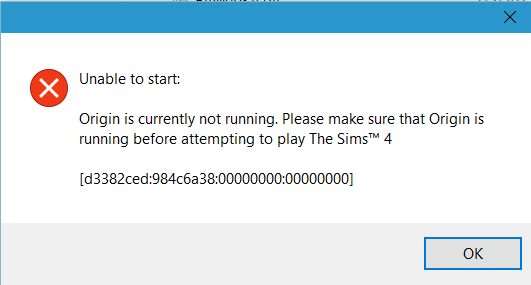
I made NO changes to anything on my laptop. No changes to the game (this includes no new CC or mods), no changes to any setting of my AV software, no changes to any other program on my laptop. This error appeared out of no where, and now I can not get it to go away, even after following every step noted in every other thread posted about this Origin error. And when I say everything step mentioned, I followed every step mentioned. Nothing has worked. What are my options at this point? Stop playing??
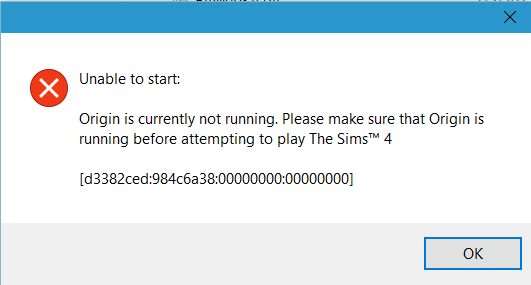
I made NO changes to anything on my laptop. No changes to the game (this includes no new CC or mods), no changes to any setting of my AV software, no changes to any other program on my laptop. This error appeared out of no where, and now I can not get it to go away, even after following every step noted in every other thread posted about this Origin error. And when I say everything step mentioned, I followed every step mentioned. Nothing has worked. What are my options at this point? Stop playing??
Last edited by simplypixeling on Sat 04 Jun 2016, 01:14; edited 1 time in total (Reason for editing : added more info)
Guest- Guest
 Re: Origin Error (again).
Re: Origin Error (again).
The stupid thing with Origin is that you'll receive that message because origin is OPEN somewhere on your computer.
Check the ^sign on your taskbar, maybe the icon of Origin is visable there in the pop-up window.
Check the ^sign on your taskbar, maybe the icon of Origin is visable there in the pop-up window.
Guest- Guest
 Re: Origin Error (again).
Re: Origin Error (again).
simplypixeling wrote:I do need Origin to play TS3, or I would've already uninstalled it. The 64 bits you are referring to is not doing the trick......I AM STILL GETTING THE ORIGIN ERROR! (not shouting-just extremely frustrated at this point). It seems as tho you are not understanding or I am not understanding. I am attempting to start up my game from this path: C drive>program files (x86)>The Sims 4>Game>Bin>TS4_x64.exe. Origin is forcibly opening itself (when it NEVER) has before 2 days ago, and I am getting the error message stating:
I made NO changes to anything on my laptop. No changes to the game (this includes no new CC or mods), no changes to any setting of my AV software, no changes to any other program on my laptop. This error appeared out of no where, and now I can not get it to go away, even after following every step noted in every other thread posted about this Origin error. And when I say everything step mentioned, I followed every step mentioned. Nothing has worked. What are my options at this point? Stop playing??
Hello and welcome to the forum @simplypixeling,
If you turn off your third-party anti-virus program. and you have Windows 10, then the "Windows Defender" will be (re-)activated. And yes, you should also double-check whether you have correctly configured your exclusions in Windows Defender too. I wrote a lengthy post here, which should serve as an initial overview of the difficulties involved in all that. Also, another infamous technicality with the anti-virus software is that you don't "need" to have changed anything consciously. Some security-software will even continue to work in the background if you close it off.
The No-Origin-files can be re-downloaded here. Please re-apply them.
Another small tip: try moving your Sims 4 install folder OUT from C:\Program files (x86). Instead, move it under C:\Program files, and re-start the game from that new location then. Use again the TS4_x64.exe.
The fact that Origin opens itself when you try running the pirated Sims 4 is an indicator that the original crack-files got "cleaned" (or damaged) by the anti-virus. Good luck for now !


The_gh0stm4n- G4TW RETIRED Forum Gatekeeper

- Windows version :
- Windows 8
- Windows 7
- Windows XP
- Windows 10
System architecture :- 32 bits (x86)
- 64 bits (x64)
Favourite games : The Sims 3, L.A. Noire, Saints Row, Red Faction, Team Fortress 2, Overwatch, PvZ: Garden Warfare, Call of Duty: Ghosts, GTA: San Andreas, Counter-Strike, Hitman, Borderlands, The Binding of Isaac, Government simulation & Military strategy games, S.W.A.T. 4, GTA Online, Red Dead Online, Chessmaster XI, Monster Hunter: World, Paint the Town Red, The Elder Scrolls Online, Destiny 2.

Posts : 18959
Points : 27053
Join date : 2012-11-02
Location : Liechtenstein / Switzerland / Austria
 Re: Origin Error (again).
Re: Origin Error (again).
Yes, @Tarac, I made sure Origin was not running in the tray, and I made sure no Origin related programs were running in the background prior to attempting to open TS4. Origin was not running/open and starting TS4 is forcing it to open.
Thanks @The_gh0stm4n. I have added the no origin files. again. for the 3rd time. no help. I moved The Sims 4 folder from Program Files (x86) to Program Files. still getting origin error. I added every single .exe file in The Sims 4 folder to my AV software exclusions list (the version of McAfee I have does not let you add folders, but makes you select individual files. I literally added every .exe to its exclusion list). no help. Yesterday, while my AV software was uninstalled, I added The Sims 4 folder to my windows defender software, tried opening the game, and that was no help either, as I'm still getting this stupid effing origin error. I think my only options at this point are to DL TS3 base game from here (had orig legit copy from EA which is reason for needing Origin on my laptop) and deleting origin in order for it NOT to open when trying to play TS4. Or would uninstalling AV software again, then re-installing TS4, then re-installing AV software help?? Do you think I would still get the Origin error then?? Im so frustrated and quite frankly feeling rather defeated at this point.
Thanks @The_gh0stm4n. I have added the no origin files. again. for the 3rd time. no help. I moved The Sims 4 folder from Program Files (x86) to Program Files. still getting origin error. I added every single .exe file in The Sims 4 folder to my AV software exclusions list (the version of McAfee I have does not let you add folders, but makes you select individual files. I literally added every .exe to its exclusion list). no help. Yesterday, while my AV software was uninstalled, I added The Sims 4 folder to my windows defender software, tried opening the game, and that was no help either, as I'm still getting this stupid effing origin error. I think my only options at this point are to DL TS3 base game from here (had orig legit copy from EA which is reason for needing Origin on my laptop) and deleting origin in order for it NOT to open when trying to play TS4. Or would uninstalling AV software again, then re-installing TS4, then re-installing AV software help?? Do you think I would still get the Origin error then?? Im so frustrated and quite frankly feeling rather defeated at this point.
Guest- Guest
 Re: Origin Error (again).
Re: Origin Error (again).
simplypixeling wrote:Yes, @Tarac, I made sure Origin was not running in the tray, and I made sure no Origin related programs were running in the background prior to attempting to open TS4. Origin was not running/open and starting TS4 is forcing it to open.
Thanks @The_gh0stm4n. I have added the no origin files. again. for the 3rd time. no help. I moved The Sims 4 folder from Program Files (x86) to Program Files. still getting origin error. I added every single .exe file in The Sims 4 folder to my AV software exclusions list (the version of McAfee I have does not let you add folders, but makes you select individual files. I literally added every .exe to its exclusion list). no help. Yesterday, while my AV software was uninstalled, I added The Sims 4 folder to my windows defender software, tried opening the game, and that was no help either, as I'm still getting this stupid effing origin error. I think my only options at this point are to DL TS3 base game from here (had orig legit copy from EA which is reason for needing Origin on my laptop) and deleting origin in order for it NOT to open when trying to play TS4. Or would uninstalling AV software again, then re-installing TS4, then re-installing AV software help?? Do you think I would still get the Origin error then?? Im so frustrated and quite frankly feeling rather defeated at this point.
Sorry to hear about your difficulties, but uninstalling Origin isn't going to help you here. Especially not if you need Origin to be able to play The Sims 3. I myself have Origin too, since I regularly play various multiplayer-shooters on Origin, and I never had an issue with the cracked The Sims 4.
For now, the best thing I can suggest is that you try uninstalling your anti-virus and then re-boot the computer (!). After that, re-add the No-Origin files, and see if it made any difference.
All the while, make sure that you really set up your exclusions in Windows Defender too.

The_gh0stm4n- G4TW RETIRED Forum Gatekeeper

- Windows version :
- Windows 8
- Windows 7
- Windows XP
- Windows 10
System architecture :- 32 bits (x86)
- 64 bits (x64)
Favourite games : The Sims 3, L.A. Noire, Saints Row, Red Faction, Team Fortress 2, Overwatch, PvZ: Garden Warfare, Call of Duty: Ghosts, GTA: San Andreas, Counter-Strike, Hitman, Borderlands, The Binding of Isaac, Government simulation & Military strategy games, S.W.A.T. 4, GTA Online, Red Dead Online, Chessmaster XI, Monster Hunter: World, Paint the Town Red, The Elder Scrolls Online, Destiny 2.

Posts : 18959
Points : 27053
Join date : 2012-11-02
Location : Liechtenstein / Switzerland / Austria
 Re: Origin Error (again).
Re: Origin Error (again).
The .exe files are not the culprit.simplypixeling wrote:Yes, @Tarac, I made sure Origin was not running in the tray, and I made sure no Origin related programs were running in the background prior to attempting to open TS4. Origin was not running/open and starting TS4 is forcing it to open.
Thanks @The_gh0stm4n. I have added the no origin files. again. for the 3rd time. no help. I moved The Sims 4 folder from Program Files (x86) to Program Files. still getting origin error. I added every single .exe file in The Sims 4 folder to my AV software exclusions list (the version of McAfee I have does not let you add folders, but makes you select individual files. I literally added every .exe to its exclusion list). no help. Yesterday, while my AV software was uninstalled, I added The Sims 4 folder to my windows defender software, tried opening the game, and that was no help either, as I'm still getting this stupid effing origin error. I think my only options at this point are to DL TS3 base game from here (had orig legit copy from EA which is reason for needing Origin on my laptop) and deleting origin in order for it NOT to open when trying to play TS4. Or would uninstalling AV software again, then re-installing TS4, then re-installing AV software help?? Do you think I would still get the Origin error then?? Im so frustrated and quite frankly feeling rather defeated at this point.
It's RldOrigin.dll in the expansions and rld.dll in the base game
Guest- Guest
 Re: Origin Error (again).
Re: Origin Error (again).
okay. so. i uninstalled my AV. I rebooted my laptop. I uninstalled TS4. rebooted laptop again. opened up windows defender. turned it off. installed TS4 base game, get to work, and get together. prior to starting up the game after installing get together, reapplied the no origin files noted above by @The_gh0stm4n, added the folders noted in the get together fix download instructions to the exclusions list, along with two .dll files noted by @tarac. and guess what happened? my game FINALLY opened without the origin error. I would like to reinstall my AV software now, but I'm scared to. I don't ever want to see that stinking origin error again.
PS~~thanks dudes!! (or gals) helping me work through this is totally awesome of you both. Sending virtual cookies your way now.....
PS~~thanks dudes!! (or gals) helping me work through this is totally awesome of you both. Sending virtual cookies your way now.....
Guest- Guest
 Re: Origin Error (again).
Re: Origin Error (again).
I'm glad your problem is solved now.
I always try to learn from these kinds of hickups and in your case I'm still wondering what you did wrong.
With 64-bits Windows and all DLC's installed you do not need the following files in your Bin-folder:
RldOigin.dll
EAWebKit.dll
Python33.dll
Simulation.dll
TS4.exe
rld.dll (if you still have it from installing basegame only)
You can safely remove these from your Bin-folder.
Do NOT delete the files with the same names with _x64 !!!! (such as python33_x64.dll or RldOrigin_x64.dll aso)
So, even if our AV had attacked RldOrigin.dll and/or rld.dll (these are the only files considered 'Trojan Horses', your game still should have worked perfectly provided you started it with TS4_x64.exe
The installation puts a shortcut of the TS4.exe on your desktop and NOT a shortcut of TS4_x64.
You should delete the original shortcut from your desktop and make a new one of TS4_x64 in order to start the game.
Starting your game with TS4.exe (original shortcut) will lead to the Origin message when your AV has tackled RldOrigin.dll.
I'm convinced that you can re-install your AV safely, provided you use the correct shortcut
I always try to learn from these kinds of hickups and in your case I'm still wondering what you did wrong.
With 64-bits Windows and all DLC's installed you do not need the following files in your Bin-folder:
RldOigin.dll
EAWebKit.dll
Python33.dll
Simulation.dll
TS4.exe
rld.dll (if you still have it from installing basegame only)
You can safely remove these from your Bin-folder.
Do NOT delete the files with the same names with _x64 !!!! (such as python33_x64.dll or RldOrigin_x64.dll aso)
So, even if our AV had attacked RldOrigin.dll and/or rld.dll (these are the only files considered 'Trojan Horses', your game still should have worked perfectly provided you started it with TS4_x64.exe
The installation puts a shortcut of the TS4.exe on your desktop and NOT a shortcut of TS4_x64.
You should delete the original shortcut from your desktop and make a new one of TS4_x64 in order to start the game.
Starting your game with TS4.exe (original shortcut) will lead to the Origin message when your AV has tackled RldOrigin.dll.
I'm convinced that you can re-install your AV safely, provided you use the correct shortcut
Guest- Guest
 Re: Origin Error (again).
Re: Origin Error (again).
Yeah, I don't know what happened to make my AV all of a sudden start blocking the game. Who effing knows! *throws hands in the air* When I very first installed TS4, many many moons ago, I never did the exclusion thing with windows defender or my AV because the game opened and worked. It really shouldn't have, but it did. I just installed and played. no problems. So I never excluded anything because it worked, ya know. Then out of no where that Origin error was popping up and I thought I was going to loose my mind because I really was perturbed on how to fix it. But after all I went through trying to get it to open, and uninstalling & reinstalling the game and my AV software so many times, I found that it was attacking those rldorigin.dll & rld.dll files, when it never had before.
And even though I trust that I don't need those files that you noted, I'm keeping them in anyways because a) my game is finally working & b) it's not noted anywhere in any install instructions that it's okay to delete them & c) again my game is working and you know what they say if somethings not broke....
Side note~I never use a shortcut to open my game. I always travel directly to the .exe file in the folder. I have few icons on my desktop (through rainmeter but they are unobstrusive and simple) and had gotten used to opening other programs that way, so changing my ways now would just be weird for me. It works for me so again, ya know, if it ain't broke.....
I did end up reinstalling my AV, added those .dll files, and the .exe for the game to its exclusions for real time scans, and TS4 has been opening and working fine. Maybe even faster than before, if I dare to say.
At the end of the day, I am very very thankful for you & the other mods help. Without it, TS4 would've lost a player because I would've just given up. You rock!!!
And even though I trust that I don't need those files that you noted, I'm keeping them in anyways because a) my game is finally working & b) it's not noted anywhere in any install instructions that it's okay to delete them & c) again my game is working and you know what they say if somethings not broke....
Side note~I never use a shortcut to open my game. I always travel directly to the .exe file in the folder. I have few icons on my desktop (through rainmeter but they are unobstrusive and simple) and had gotten used to opening other programs that way, so changing my ways now would just be weird for me. It works for me so again, ya know, if it ain't broke.....
I did end up reinstalling my AV, added those .dll files, and the .exe for the game to its exclusions for real time scans, and TS4 has been opening and working fine. Maybe even faster than before, if I dare to say.
At the end of the day, I am very very thankful for you & the other mods help. Without it, TS4 would've lost a player because I would've just given up. You rock!!!
Guest- Guest
 Re: Origin Error (again).
Re: Origin Error (again).
simplypixeling wrote:
And even though I trust that I don't need those files that you noted, I'm keeping them in anyways because a) my game is finally working & b) it's not noted anywhere in any install instructions that it's okay to delete them & c) again my game is working and you know what they say if somethings not broke....
Which files exactly are you talking about, in this passage ?
 You are not supposed to remove ANYTHING that comes with the installation of the base game or the DLC.
You are not supposed to remove ANYTHING that comes with the installation of the base game or the DLC.
The_gh0stm4n- G4TW RETIRED Forum Gatekeeper

- Windows version :
- Windows 8
- Windows 7
- Windows XP
- Windows 10
System architecture :- 32 bits (x86)
- 64 bits (x64)
Favourite games : The Sims 3, L.A. Noire, Saints Row, Red Faction, Team Fortress 2, Overwatch, PvZ: Garden Warfare, Call of Duty: Ghosts, GTA: San Andreas, Counter-Strike, Hitman, Borderlands, The Binding of Isaac, Government simulation & Military strategy games, S.W.A.T. 4, GTA Online, Red Dead Online, Chessmaster XI, Monster Hunter: World, Paint the Town Red, The Elder Scrolls Online, Destiny 2.

Posts : 18959
Points : 27053
Join date : 2012-11-02
Location : Liechtenstein / Switzerland / Austria
 Re: Origin Error (again).
Re: Origin Error (again).
I am not saying or promoting that you must remove files from the Bin-folder.The_gh0stm4n wrote:simplypixeling wrote:
And even though I trust that I don't need those files that you noted, I'm keeping them in anyways because a) my game is finally working & b) it's not noted anywhere in any install instructions that it's okay to delete them & c) again my game is working and you know what they say if somethings not broke....
Which files exactly are you talking about, in this passage ?You are not supposed to remove ANYTHING that comes with the installation of the base game or the DLC.
TS4.exe
TS4.par
EAWwebkit.dll
Python33.dll
Simulation.dll
RldOrigin.dll Not RldOrigin (configuration)
rld.dll - this can be removed as soon as you have DLC's installed
All I said was that you can safely remove these files, not the _x64 ones, when you use the 64-bits Sims-4.
An example: RldOrigin.dll is treated as a Trojan Horse by the AV whilst RldOrigin_x64.dll is regarded as safe.
rld.dll (required for the base game only) will be seen as a virus. You don't need this file when you have DLC's installed (neither in 32 nor in 64 bits)
TS4_x64.exe doesn't require the files I listed above, so why all this hassle with switching off AV or adding them to exclusions ?
You only need them when playing in 32-bits.
If you don't believe me, try renaming them to f.e. RldOrigin_old.dll and play the game in 64 bits.
The game will still perform perfectly.
Guest- Guest
 Re: Origin Error (again).
Re: Origin Error (again).
yeah i didn't remove or rename anything. thanks for the help fellow gamers. this issue ^^^^^ is between ya'll 2 now......Tarac wrote:I am not saying or promoting that you must remove files from the Bin-folder.The_gh0stm4n wrote:simplypixeling wrote:
And even though I trust that I don't need those files that you noted, I'm keeping them in anyways because a) my game is finally working & b) it's not noted anywhere in any install instructions that it's okay to delete them & c) again my game is working and you know what they say if somethings not broke....
Which files exactly are you talking about, in this passage ?You are not supposed to remove ANYTHING that comes with the installation of the base game or the DLC.
TS4.exe
TS4.par
EAWwebkit.dll
Python33.dll
Simulation.dll
RldOrigin.dll Not RldOrigin (configuration)
rld.dll - this can be removed as soon as you have DLC's installed
All I said was that you can safely remove these files, not the _x64 ones, when you use the 64-bits Sims-4.
An example: RldOrigin.dll is treated as a Trojan Horse by the AV whilst RldOrigin_x64.dll is regarded as safe.
rld.dll (required for the base game only) will be seen as a virus. You don't need this file when you have DLC's installed (neither in 32 nor in 64 bits)
TS4_x64.exe doesn't require the files I listed above, so why all this hassle with switching off AV or adding them to exclusions ?
You only need them when playing in 32-bits.
If you don't believe me, try renaming them to f.e. RldOrigin_old.dll and play the game in 64 bits.
The game will still perform perfectly.
Guest- Guest
 Re: Origin Error (again).
Re: Origin Error (again).
Tarac wrote:I am not saying or promoting that you must remove files from the Bin-folder.
TS4.exe
TS4.par
EAWwebkit.dll
Python33.dll
Simulation.dll
RldOrigin.dll Not RldOrigin (configuration)
rld.dll - this can be removed as soon as you have DLC's installed
All I said was that you can safely remove these files, not the _x64 ones, when you use the 64-bits Sims-4.
An example: RldOrigin.dll is treated as a Trojan Horse by the AV whilst RldOrigin_x64.dll is regarded as safe.
rld.dll (required for the base game only) will be seen as a virus. You don't need this file when you have DLC's installed (neither in 32 nor in 64 bits)
TS4_x64.exe doesn't require the files I listed above, so why all this hassle with switching off AV or adding them to exclusions ?
You only need them when playing in 32-bits.
If you don't believe me, try renaming them to f.e. RldOrigin_old.dll and play the game in 64 bits.
The game will still perform perfectly.
simplypixeling wrote:yeah i didn't remove or rename anything. thanks for the help fellow gamers. this issue ^^^^^ is between ya'll 2 now......
Ah, alright, now I understand.

The_gh0stm4n- G4TW RETIRED Forum Gatekeeper

- Windows version :
- Windows 8
- Windows 7
- Windows XP
- Windows 10
System architecture :- 32 bits (x86)
- 64 bits (x64)
Favourite games : The Sims 3, L.A. Noire, Saints Row, Red Faction, Team Fortress 2, Overwatch, PvZ: Garden Warfare, Call of Duty: Ghosts, GTA: San Andreas, Counter-Strike, Hitman, Borderlands, The Binding of Isaac, Government simulation & Military strategy games, S.W.A.T. 4, GTA Online, Red Dead Online, Chessmaster XI, Monster Hunter: World, Paint the Town Red, The Elder Scrolls Online, Destiny 2.

Posts : 18959
Points : 27053
Join date : 2012-11-02
Location : Liechtenstein / Switzerland / Austria
 STUPID STUPID ORIGIN ERROR
STUPID STUPID ORIGIN ERROR
I've posted on here before about this error, and I'm ready to toss in the towel. Okay, no I'm not. I love this game too much. I need to find a working solution. 
Stupidly, I decided to scan my computer with my AV software earlier, and this nefarious error message appeared, and then I knew my woes would begin. SMH at myself & . So I uninstalled my AV software, uninstalled TS4, uninstalled Origin (previous post I wanted to keep it if at all possible for TS3, but I mean come on who am I kidding, I wasn't playing it), made sure recycle bin was empty (just in case, just in case), and rebooted. Once it started back up, ran a scan with Windows Defender to make sure EVERY TS4 file was captured and gone. Scan was good. Nothing detected. Turned off WD. Installed BG TS4. Started game. It opened. Installed GTW. Started game. It opened. Installed GT. Added below noted folders to WD. Started game. Got error message. Applied GT Fix. Added below noted folders to WD, again. Applied TS4 Hot Fix. Applied No Origin files. Attempted to start TS4, aaaannnnddddd I'm back to getting the error message when trying to start the game with the x64.exe file.
. So I uninstalled my AV software, uninstalled TS4, uninstalled Origin (previous post I wanted to keep it if at all possible for TS3, but I mean come on who am I kidding, I wasn't playing it), made sure recycle bin was empty (just in case, just in case), and rebooted. Once it started back up, ran a scan with Windows Defender to make sure EVERY TS4 file was captured and gone. Scan was good. Nothing detected. Turned off WD. Installed BG TS4. Started game. It opened. Installed GTW. Started game. It opened. Installed GT. Added below noted folders to WD. Started game. Got error message. Applied GT Fix. Added below noted folders to WD, again. Applied TS4 Hot Fix. Applied No Origin files. Attempted to start TS4, aaaannnnddddd I'm back to getting the error message when trying to start the game with the x64.exe file.
Again:
NO AV SOFTWARE INSTALLED
ORIGIN IS NOT, I REPEAT, NOT INSTALLED
WINDOWS DEFENDER IS TURNED OFF
FOLLOWING FILES HAVE BEEN ADDED TO THE EXCEPTION LIST:
TS4 FOLDER
TS4 INTALLER FOLDER
TS4 DATA FOLDER
TS4 GAME FOLDER
TS4 SUPPORT FOLDER
TS4 rld.dll FILE
TS4 RldOrigin.dll FILE
I HAVE APPLIED THE TS4 FIX, THE GET TOGETHER FIX, AND THE NO ORIGIN FILES FIX.
AND IM STILL GETTING THIS ERROR.
PLEASE SOMEONE HELP ME. I PULLING MY HAIR OUT RIGHT NOW.





Stupidly, I decided to scan my computer with my AV software earlier, and this nefarious error message appeared, and then I knew my woes would begin. SMH at myself &
 . So I uninstalled my AV software, uninstalled TS4, uninstalled Origin (previous post I wanted to keep it if at all possible for TS3, but I mean come on who am I kidding, I wasn't playing it), made sure recycle bin was empty (just in case, just in case), and rebooted. Once it started back up, ran a scan with Windows Defender to make sure EVERY TS4 file was captured and gone. Scan was good. Nothing detected. Turned off WD. Installed BG TS4. Started game. It opened. Installed GTW. Started game. It opened. Installed GT. Added below noted folders to WD. Started game. Got error message. Applied GT Fix. Added below noted folders to WD, again. Applied TS4 Hot Fix. Applied No Origin files. Attempted to start TS4, aaaannnnddddd I'm back to getting the error message when trying to start the game with the x64.exe file.
. So I uninstalled my AV software, uninstalled TS4, uninstalled Origin (previous post I wanted to keep it if at all possible for TS3, but I mean come on who am I kidding, I wasn't playing it), made sure recycle bin was empty (just in case, just in case), and rebooted. Once it started back up, ran a scan with Windows Defender to make sure EVERY TS4 file was captured and gone. Scan was good. Nothing detected. Turned off WD. Installed BG TS4. Started game. It opened. Installed GTW. Started game. It opened. Installed GT. Added below noted folders to WD. Started game. Got error message. Applied GT Fix. Added below noted folders to WD, again. Applied TS4 Hot Fix. Applied No Origin files. Attempted to start TS4, aaaannnnddddd I'm back to getting the error message when trying to start the game with the x64.exe file. Again:
NO AV SOFTWARE INSTALLED
ORIGIN IS NOT, I REPEAT, NOT INSTALLED
WINDOWS DEFENDER IS TURNED OFF
FOLLOWING FILES HAVE BEEN ADDED TO THE EXCEPTION LIST:
TS4 FOLDER
TS4 INTALLER FOLDER
TS4 DATA FOLDER
TS4 GAME FOLDER
TS4 SUPPORT FOLDER
TS4 rld.dll FILE
TS4 RldOrigin.dll FILE
I HAVE APPLIED THE TS4 FIX, THE GET TOGETHER FIX, AND THE NO ORIGIN FILES FIX.
AND IM STILL GETTING THIS ERROR.
PLEASE SOMEONE HELP ME. I PULLING MY HAIR OUT RIGHT NOW.




Guest- Guest
 Re: Origin Error (again).
Re: Origin Error (again).
simplypixeling wrote:I've posted on here before about this error, and I'm ready to toss in the towel. Okay, no I'm not. I love this game too much. I need to find a working solution.
Stupidly, I decided to scan my computer with my AV software earlier, and this nefarious error message appeared, and then I knew my woes would begin. SMH at myself &. So I uninstalled my AV software, uninstalled TS4, uninstalled Origin (previous post I wanted to keep it if at all possible for TS3, but I mean come on who am I kidding, I wasn't playing it), made sure recycle bin was empty (just in case, just in case), and rebooted. Once it started back up, ran a scan with Windows Defender to make sure EVERY TS4 file was captured and gone. Scan was good. Nothing detected. Turned off WD. Installed BG TS4. Started game. It opened. Installed GTW. Started game. It opened. Installed GT. Added below noted folders to WD. Started game. Got error message. Applied GT Fix. Added below noted folders to WD, again. Applied TS4 Hot Fix. Applied No Origin files. Attempted to start TS4, aaaannnnddddd I'm back to getting the error message when trying to start the game with the x64.exe file.
Again:
NO AV SOFTWARE INSTALLED
ORIGIN IS NOT, I REPEAT, NOT INSTALLED
WINDOWS DEFENDER IS TURNED OFF
FOLLOWING FILES HAVE BEEN ADDED TO THE EXCEPTION LIST:
TS4 FOLDER
TS4 INTALLER FOLDER
TS4 DATA FOLDER
TS4 GAME FOLDER
TS4 SUPPORT FOLDER
TS4 rld.dll FILE
TS4 RldOrigin.dll FILE
I HAVE APPLIED THE TS4 FIX, THE GET TOGETHER FIX, AND THE NO ORIGIN FILES FIX.
AND IM STILL GETTING THIS ERROR.
PLEASE SOMEONE HELP ME. I PULLING MY HAIR OUT RIGHT NOW.



Hello,
Did you also make sure to move your install folder of The Sims 4, out from "Electronic Arts", and directly under C:\Program files (x86) - or alternatively, C:\Program files too ?
Another important note, which many people underestimate: if you have Windows 10, and you actually un-install your third-party anti-virus, then Windows Defender will come on automatically, so make sure to double-check whether you set the exclusions in Windows Defender too. In your case, unless you used some weird tweak, Windows Defender cannot possibly be turned off, according to the information you provided here.


The_gh0stm4n- G4TW RETIRED Forum Gatekeeper

- Windows version :
- Windows 8
- Windows 7
- Windows XP
- Windows 10
System architecture :- 32 bits (x86)
- 64 bits (x64)
Favourite games : The Sims 3, L.A. Noire, Saints Row, Red Faction, Team Fortress 2, Overwatch, PvZ: Garden Warfare, Call of Duty: Ghosts, GTA: San Andreas, Counter-Strike, Hitman, Borderlands, The Binding of Isaac, Government simulation & Military strategy games, S.W.A.T. 4, GTA Online, Red Dead Online, Chessmaster XI, Monster Hunter: World, Paint the Town Red, The Elder Scrolls Online, Destiny 2.

Posts : 18959
Points : 27053
Join date : 2012-11-02
Location : Liechtenstein / Switzerland / Austria
 Re: Origin Error (again).
Re: Origin Error (again).
using "turned off" when speaking about WD is my error, but here is a screenie to show you exactly what it looks like.....
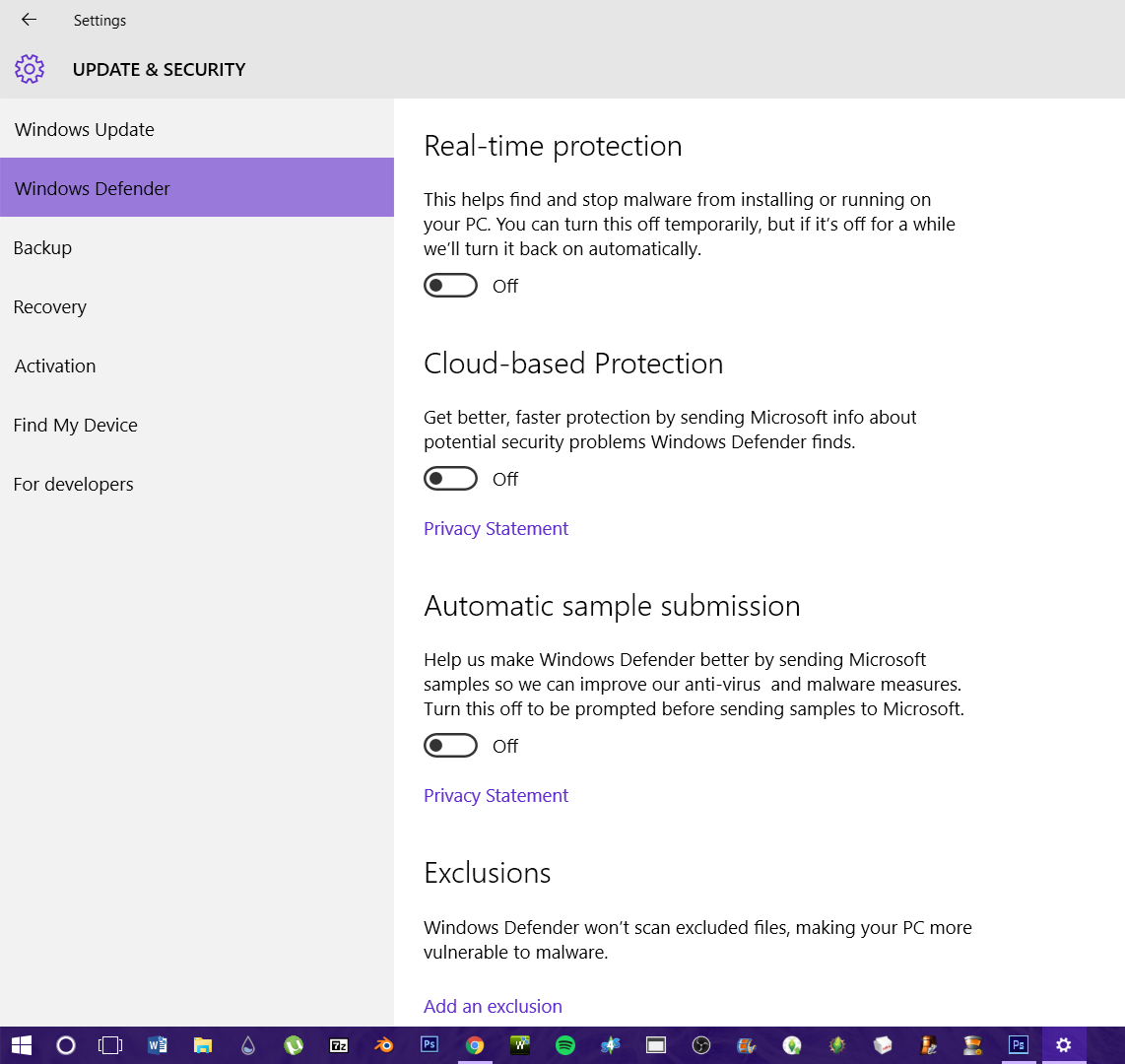 And a screenie of my exclusions list:
And a screenie of my exclusions list:
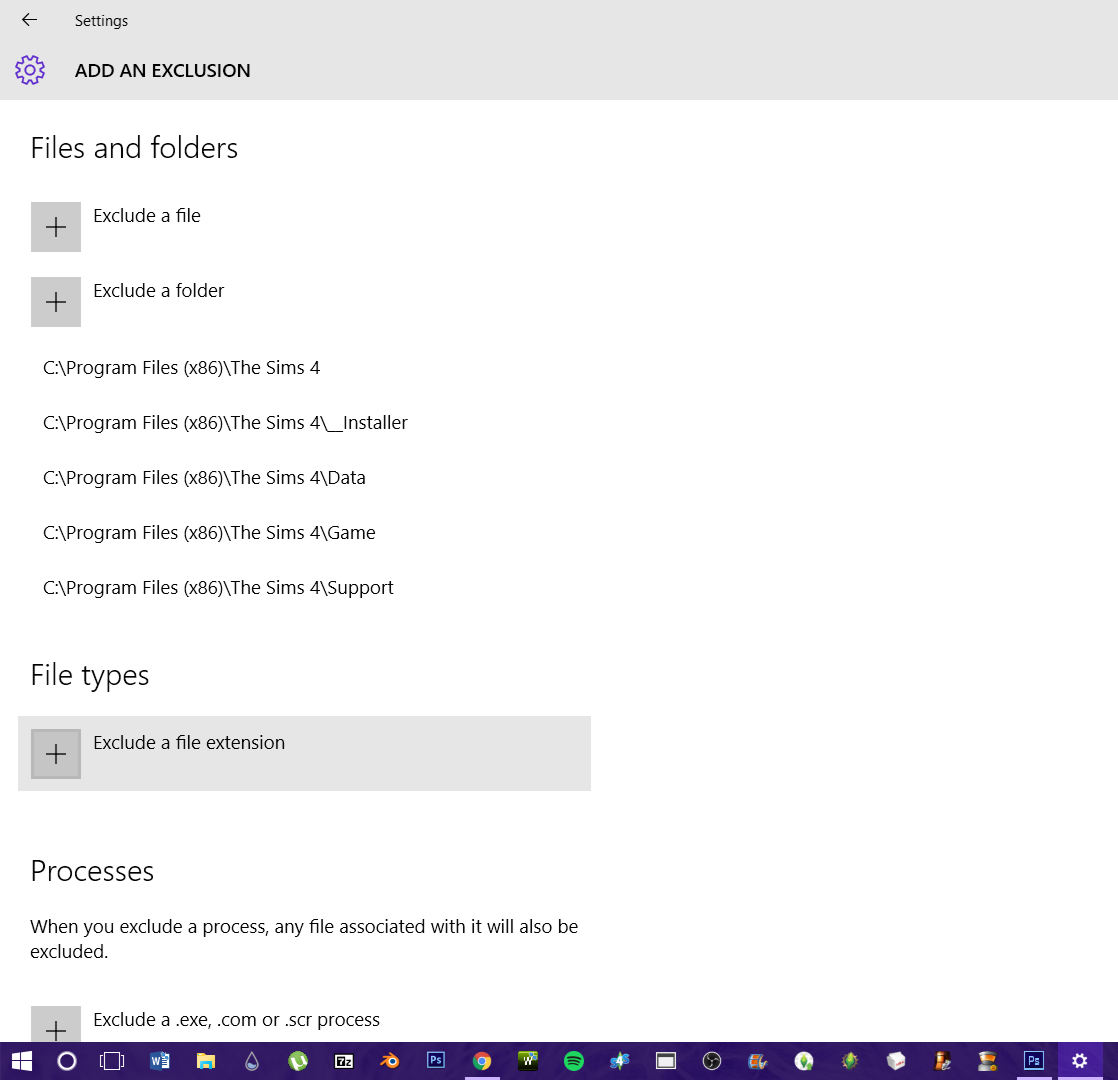 And a screenie of where my Sims 4 folder is located and every file within the game/bin folder:
And a screenie of where my Sims 4 folder is located and every file within the game/bin folder:
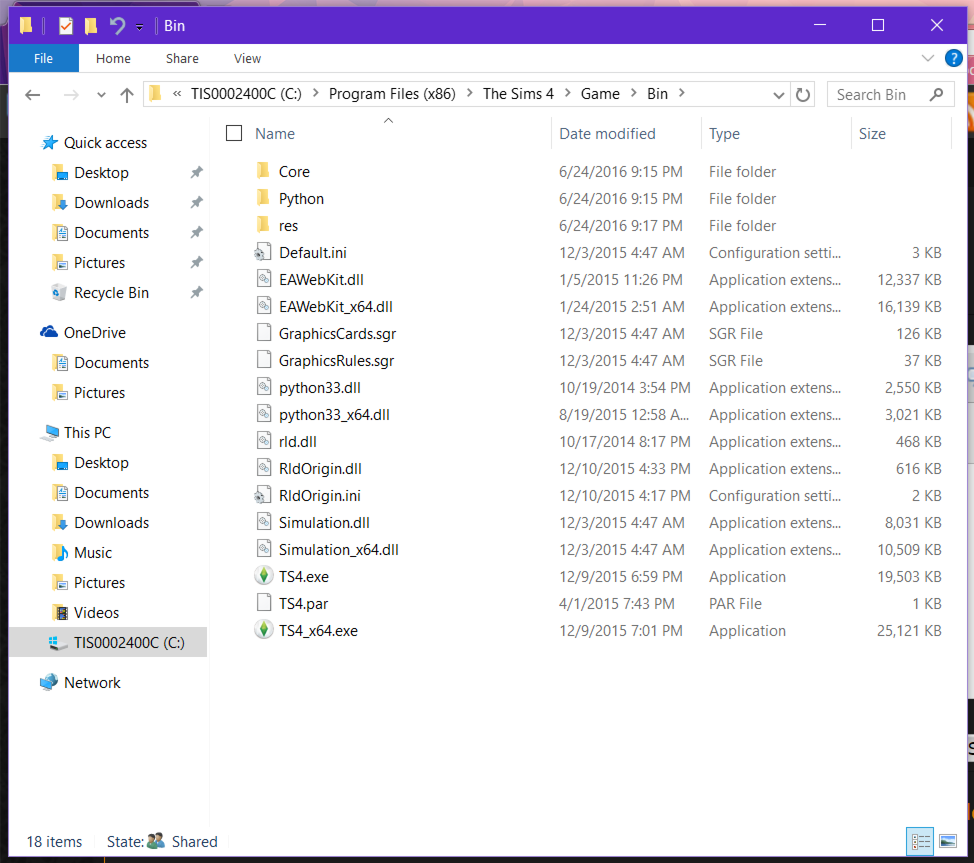
Just for clarification, after installing GT EP, I've added folders to the exclusion list and tried starting up the game, and rec'd the error. Appllied/installed the GT fix, removed folders from exclusions list, and re-added them, tried starting up game, and rec'd the error. Applied the no origin files, removed folders from exclusions list, and re-added them. Tried starting up game, and rec'd the error. I've done this approx 5 times now, hoping that, each time, this time will work. And it doesn't. Im gonna go cry in a corner somewhere now.
If I were doing this much rinse and repeat with anything else, it would be dry and worn out by now lmao!
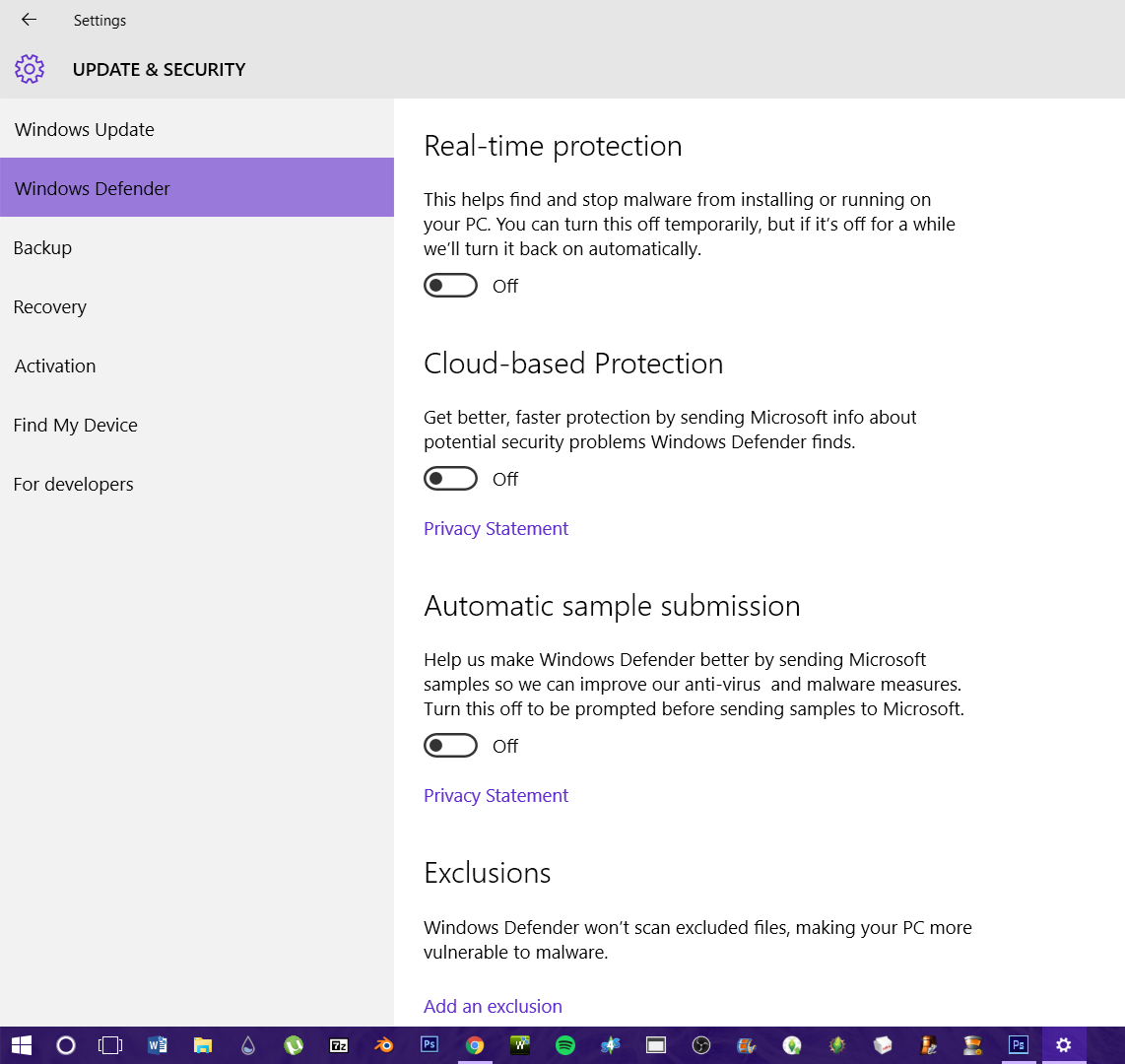 And a screenie of my exclusions list:
And a screenie of my exclusions list: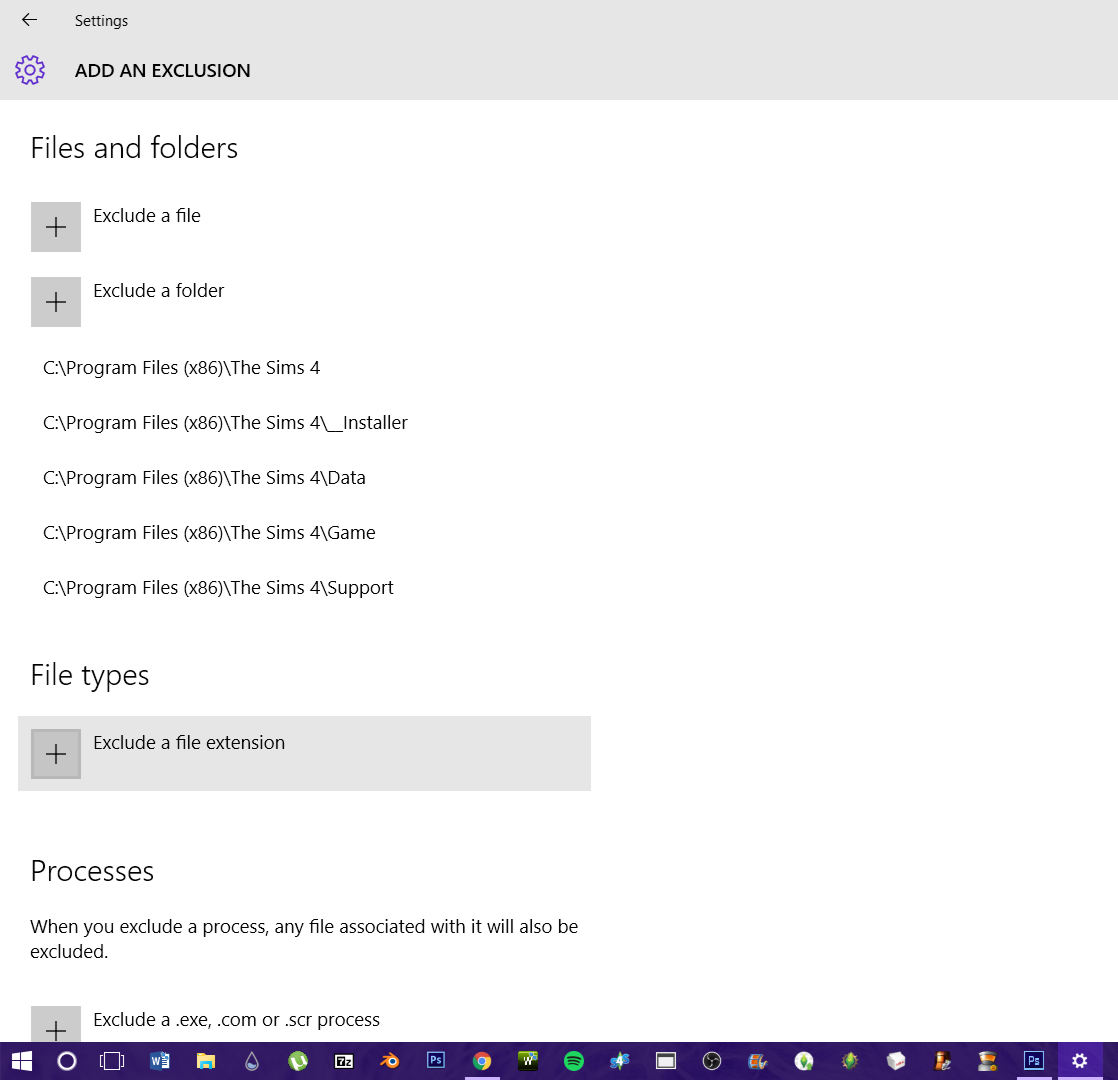 And a screenie of where my Sims 4 folder is located and every file within the game/bin folder:
And a screenie of where my Sims 4 folder is located and every file within the game/bin folder: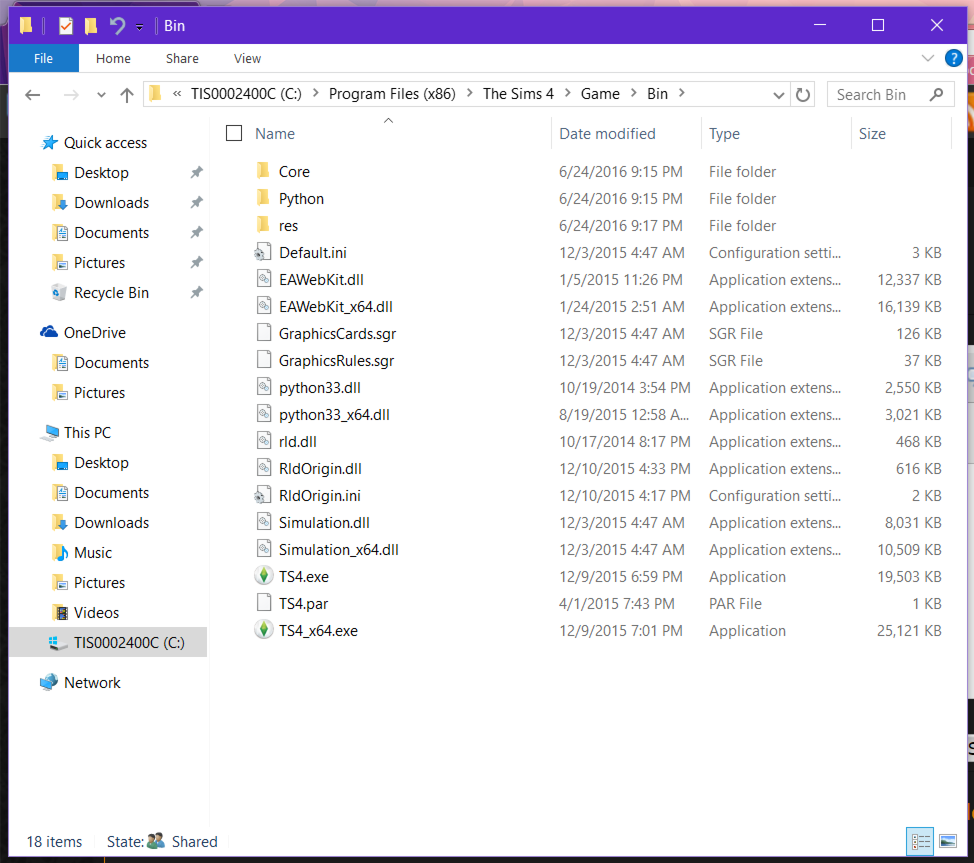
Just for clarification, after installing GT EP, I've added folders to the exclusion list and tried starting up the game, and rec'd the error. Appllied/installed the GT fix, removed folders from exclusions list, and re-added them, tried starting up game, and rec'd the error. Applied the no origin files, removed folders from exclusions list, and re-added them. Tried starting up game, and rec'd the error. I've done this approx 5 times now, hoping that, each time, this time will work. And it doesn't. Im gonna go cry in a corner somewhere now.
If I were doing this much rinse and repeat with anything else, it would be dry and worn out by now lmao!
Guest- Guest
 Re: Origin Error (again).
Re: Origin Error (again).
When playing in 64-bitsmodus, don't worry at all about anti-virus aso.
The stuff about AV is only for 32-bits.
When you still have the Origin problem it comes down to:
1. Your installation Folder is still in Origin Games or Electronic Arts
2. Origin is open somewhere on your computer
3. You do not start the game with - VERY IMPORTANT to follow EXACTLY -
Program Files(x86) - The Sims 4 - Game - Bin - TS4_x64.exe any other folder will lead to complications.
4. You didn't apply the fix correctly.
The stuff about AV is only for 32-bits.
When you still have the Origin problem it comes down to:
1. Your installation Folder is still in Origin Games or Electronic Arts
2. Origin is open somewhere on your computer
3. You do not start the game with - VERY IMPORTANT to follow EXACTLY -
Program Files(x86) - The Sims 4 - Game - Bin - TS4_x64.exe any other folder will lead to complications.
4. You didn't apply the fix correctly.
Guest- Guest
 Re: Origin Error (again).
Re: Origin Error (again).
//MERGED
@simplypixeling, I merged your post to your old thread. Beyond using the TS4_x64.exe, did you also have a look at this thread here ?
Beyond using the TS4_x64.exe, did you also have a look at this thread here ?
https://games4theworld.forumotion.com/t19191-unable-to-start-origin-is-currently-not-running-alternative-solutions
Note: if you want to use the TS4_x64.exe, you should actually move your install folder of The Sims 4 directly under C:\Program files. This is a different folder, than the C:\Program files (x86)-one...
@simplypixeling, I merged your post to your old thread.
 Beyond using the TS4_x64.exe, did you also have a look at this thread here ?
Beyond using the TS4_x64.exe, did you also have a look at this thread here ?https://games4theworld.forumotion.com/t19191-unable-to-start-origin-is-currently-not-running-alternative-solutions
Note: if you want to use the TS4_x64.exe, you should actually move your install folder of The Sims 4 directly under C:\Program files. This is a different folder, than the C:\Program files (x86)-one...

The_gh0stm4n- G4TW RETIRED Forum Gatekeeper

- Windows version :
- Windows 8
- Windows 7
- Windows XP
- Windows 10
System architecture :- 32 bits (x86)
- 64 bits (x64)
Favourite games : The Sims 3, L.A. Noire, Saints Row, Red Faction, Team Fortress 2, Overwatch, PvZ: Garden Warfare, Call of Duty: Ghosts, GTA: San Andreas, Counter-Strike, Hitman, Borderlands, The Binding of Isaac, Government simulation & Military strategy games, S.W.A.T. 4, GTA Online, Red Dead Online, Chessmaster XI, Monster Hunter: World, Paint the Town Red, The Elder Scrolls Online, Destiny 2.

Posts : 18959
Points : 27053
Join date : 2012-11-02
Location : Liechtenstein / Switzerland / Austria
 Re: Origin Error (again).
Re: Origin Error (again).
The_gh0stm4n wrote://MERGED
@simplypixeling, I merged your post to your old thread.Beyond using the TS4_x64.exe, did you also have a look at this thread here ?
https://games4theworld.forumotion.com/t19191-unable-to-start-origin-is-currently-not-running-alternative-solutions
Note: if you want to use the TS4_x64.exe, you should actually move your install folder of The Sims 4 directly under C:\Program files. This is a different folder, than the C:\Program files (x86)-one...
I have The Sims 4 in the folder D:\Program Files(x86) and my 64-bits game works perfectly.
Guest- Guest
 Re: Origin Error (again).
Re: Origin Error (again).
Tarac wrote:
I have The Sims 4 in the folder D:\Program Files(x86) and my 64-bits game works perfectly.
Yes, any other location should do as well here. As long as it's not under C:\Program files (x86), anything should be fine. I suggested C:\Program files out of habit for simplicity.

The_gh0stm4n- G4TW RETIRED Forum Gatekeeper

- Windows version :
- Windows 8
- Windows 7
- Windows XP
- Windows 10
System architecture :- 32 bits (x86)
- 64 bits (x64)
Favourite games : The Sims 3, L.A. Noire, Saints Row, Red Faction, Team Fortress 2, Overwatch, PvZ: Garden Warfare, Call of Duty: Ghosts, GTA: San Andreas, Counter-Strike, Hitman, Borderlands, The Binding of Isaac, Government simulation & Military strategy games, S.W.A.T. 4, GTA Online, Red Dead Online, Chessmaster XI, Monster Hunter: World, Paint the Town Red, The Elder Scrolls Online, Destiny 2.

Posts : 18959
Points : 27053
Join date : 2012-11-02
Location : Liechtenstein / Switzerland / Austria
 Re: Origin Error (again).
Re: Origin Error (again).
Thanks for trying to help me find a solution guys/gals!
I've run TS4 from C:\Program files (x86) before with no problems until now, but I did try running it from C:\Program files, and still encountered the Origin error. I can not run it from D:\Program Files(x86) as I don't have a D drive. I am on a laptop and only have a C drive. Im on a AO1 Toshiba, and only within the last month have I run into these problems getting TS4 to start. Last thread, once I found a solution, everything was a-okay until my dumbazz decided to scan my laptop using the formally installed AV software. I can not run the game with TS4.exe because once I go to use custom content (in CAS or build/buy mode), the game crashes. I make custom content for the community. I use custom content. So crashing using TS4.exe is unacceptable and will not work for me. I have followed the thread and instructions in this link, https://games4theworld.forumotion.com/t19191-unable-to-start-origin-is-currently-not-running-alternative-solutions, but it was unhelpful. And, again, I still do not have any AV software installed, nor do I have Origin installed, or any Origin folder installed ANYWHERE on my system. I have removed all of them.
Everything goes fine until I install Get Together. That's when I'm encountering the error. If there was a way to completely remove Windows Defender from this machine, I would, cause I just hate its intrusiveness at this point. And although I've followed every single instruction on DL'ing the base game and it's subsequent EP's to a T, this laptop and this game just do not like each other right now. I'm just going to start at the beginning, again (for the umpteenth time), and keep on keeping on until I can get in game again. *sighs* I'll update this thread once I find a solution.
I've run TS4 from C:\Program files (x86) before with no problems until now, but I did try running it from C:\Program files, and still encountered the Origin error. I can not run it from D:\Program Files(x86) as I don't have a D drive. I am on a laptop and only have a C drive. Im on a AO1 Toshiba, and only within the last month have I run into these problems getting TS4 to start. Last thread, once I found a solution, everything was a-okay until my dumbazz decided to scan my laptop using the formally installed AV software. I can not run the game with TS4.exe because once I go to use custom content (in CAS or build/buy mode), the game crashes. I make custom content for the community. I use custom content. So crashing using TS4.exe is unacceptable and will not work for me. I have followed the thread and instructions in this link, https://games4theworld.forumotion.com/t19191-unable-to-start-origin-is-currently-not-running-alternative-solutions, but it was unhelpful. And, again, I still do not have any AV software installed, nor do I have Origin installed, or any Origin folder installed ANYWHERE on my system. I have removed all of them.
Everything goes fine until I install Get Together. That's when I'm encountering the error. If there was a way to completely remove Windows Defender from this machine, I would, cause I just hate its intrusiveness at this point. And although I've followed every single instruction on DL'ing the base game and it's subsequent EP's to a T, this laptop and this game just do not like each other right now. I'm just going to start at the beginning, again (for the umpteenth time), and keep on keeping on until I can get in game again. *sighs* I'll update this thread once I find a solution.
Guest- Guest
Page 1 of 2 • 1, 2 
 Similar topics
Similar topics» The Sims 4 Not running, Origin not running error and Unable to start error. Tried Everything...
» My game has worked perfectly for months, all of a sudden Origin opens and I get the Origin error?
» Weird Error about Origin and needing to reinstall Origin
» Transferring Sims 4 to another PC error - Origin not running error
» Start up Error (Origin Error)
» My game has worked perfectly for months, all of a sudden Origin opens and I get the Origin error?
» Weird Error about Origin and needing to reinstall Origin
» Transferring Sims 4 to another PC error - Origin not running error
» Start up Error (Origin Error)
Page 1 of 2
Permissions in this forum:
You cannot reply to topics in this forum|
|
|









